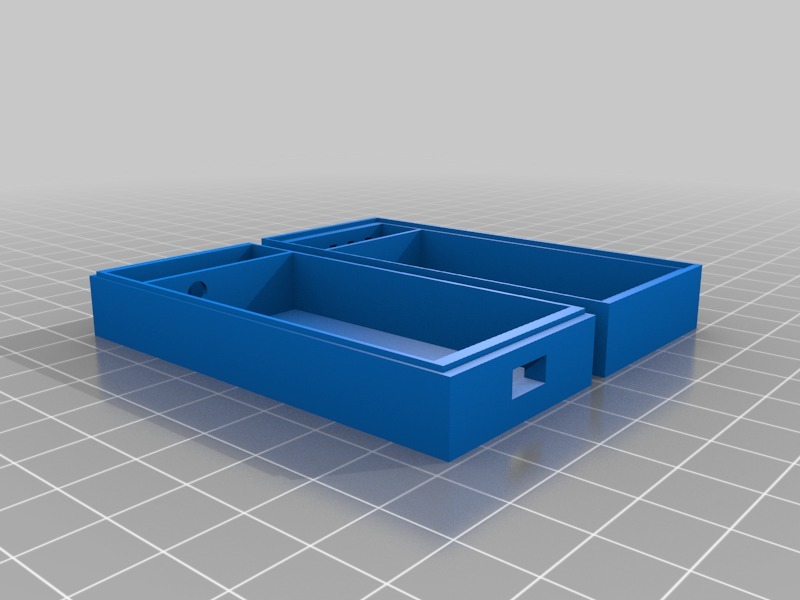
ESP8266_BME280_Case V1
thingiverse
Split Case for a NodeMCU v3 Lolin ESP8266 with BME280 Sensor: The NodeMCU v3 Lolin ESP8266 is a compact and powerful Wi-Fi module that integrates seamlessly with various sensors, including the BME280 sensor. To split the case of this module, you'll need to follow these steps: 1. Prepare the Area: Before beginning, ensure your workspace is well-ventilated and clear of any obstructions. Wear protective gloves and safety glasses to safeguard yourself from any potential hazards. 2. Disassemble the Case: Carefully pry open the NodeMCU v3 Lolin ESP8266 case using a flathead screwdriver or a similar tool. Be cautious not to damage any internal components. 3. Remove the BME280 Sensor: Gently lift out the BME280 sensor from its designated slot, taking care not to touch any of the sensitive electronic components. 4. Split the Case: Using a hacksaw or a similar cutting tool, carefully split the case along the desired line, making sure not to damage any internal components. 5. Refine the Edge: Use a file or sandpaper to smooth out the edges and remove any sharp burrs that may have formed during the splitting process. 6. Reassemble the Case: Once you've completed the splitting process, carefully reattach the BME280 sensor and replace the NodeMCU v3 Lolin ESP8266 case, ensuring all components are properly aligned and secure. By following these steps, you'll be able to successfully split the case of your NodeMCU v3 Lolin ESP8266 with a BME280 sensor.
With this file you will be able to print ESP8266_BME280_Case V1 with your 3D printer. Click on the button and save the file on your computer to work, edit or customize your design. You can also find more 3D designs for printers on ESP8266_BME280_Case V1.
