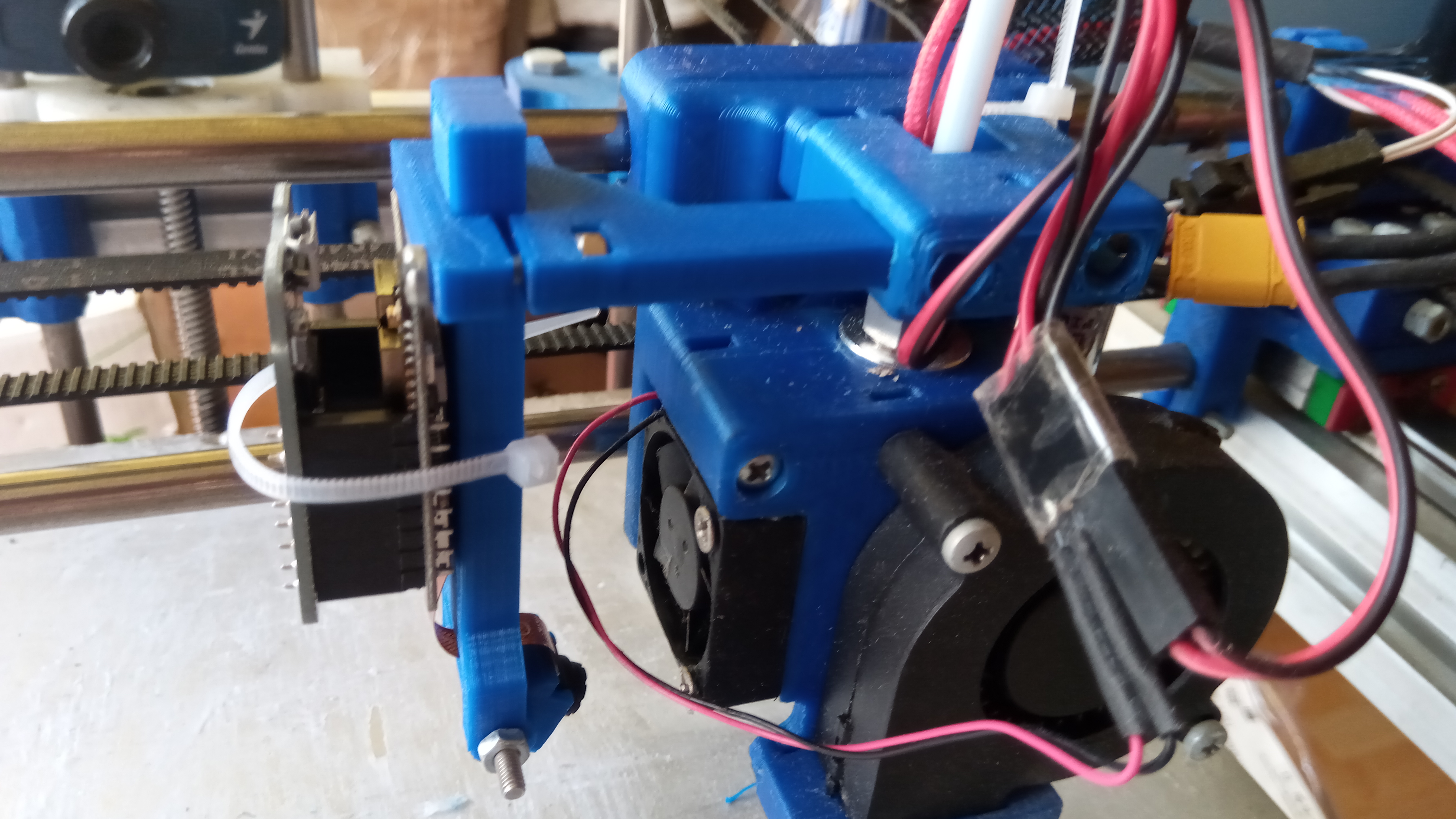
ESP32 nozzle cam
prusaprinters
<p>This is an ESP32 cam nozzle camera ad on for Bowden X-Carriage Mount for E3D V6 from Thingiverse. It is simple to print and assemble.</p><p> </p><p><strong>Assembly</strong></p><ol><li>Print all the parts.</li><li>If your camera module has focus fixed by glue you will have to break the glue because you are going to want to adjust the focus distance to get the best results. You can break the glue with a bit of acetone and a little force.</li><li>Slide the camera module into the <strong>lens holder</strong>. There are two types of the lens holder, one is for camera modules with an auto focus and the other one is for camera modules without the auto focus.</li><li>Mount the <strong>lens holder </strong>to <strong>ESP32 holder</strong> with a 24mm long M3 screw and nut. This will result in a joint with which you can adjust the angle of the camera.</li><li>Slide the ribbon cable of the camera module thru to the other side of the <strong>ESP32 holder </strong>via<strong> </strong>the slot above the camera module.</li><li>Secure your ESP32cam board to the <strong>ESP32 holder </strong>with a cable tie and plug in the ribbon cable of the camera module.</li><li>Slide the <strong>ESP32 holder </strong>into the <strong>Camera arm </strong>and secure it with a 15mm M3 screw and nut. This will result in a joint with which you can adjust the distance of the camera module from your build plate.</li><li>Mount the <strong>Camera clamp </strong>on your Bowden X-Carriage Mount for E3D V6 instead of its original cable clamp.</li><li>Slide the <strong>Camera arm </strong>into the <strong>Camera clamp</strong>. This will result in a joint which witch you can adjust the distance of the camera module from your nozzle.</li><li>Enjoy the show ;).</li></ol>
With this file you will be able to print ESP32 nozzle cam with your 3D printer. Click on the button and save the file on your computer to work, edit or customize your design. You can also find more 3D designs for printers on ESP32 nozzle cam.
