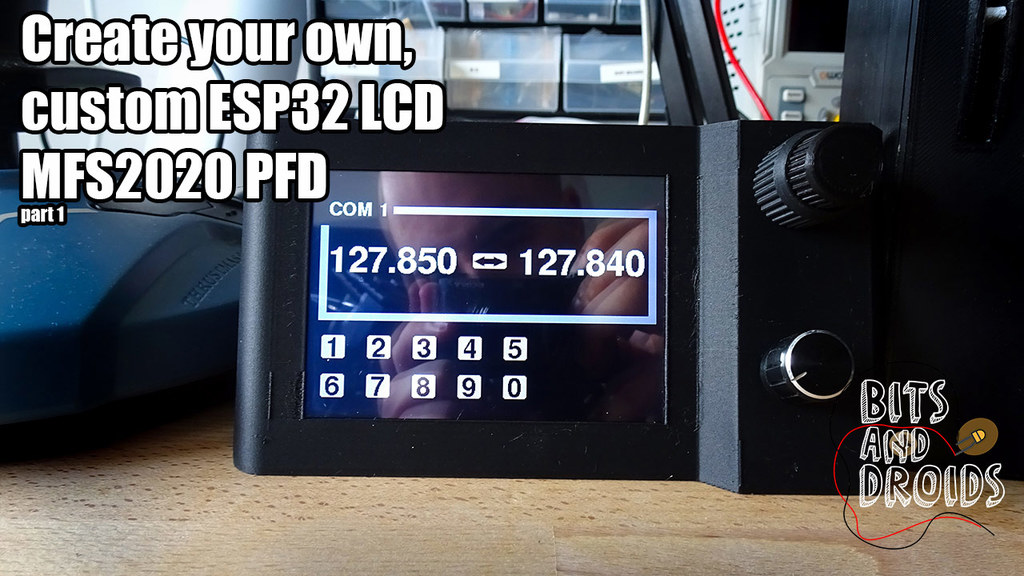
ESP32 Flight display for MFS2020
prusaprinters
<p> <figure class="media"> <oembed url="https://www.youtube.com/watch?v=3N9Hc0Q7cDk&lc=UgzM8KC0Qv-d-zOKnQp4AaABAg.9Qfp49Ayj4T9QguAo_fa2T"></oembed> </figure> </p> <p>I wanted to create my own custom primary flight display for mfs2020. On my Youtube channel, I'll take you through the assembly steps and walk you through the coding part. Over time this will result in a fully customizable and modifiable PFD to suit your specific needs.</p> <p>For a list of parts and textual explanations head on over to my website: <a href="https://www.bitsanddroids.com/custom-esp32-lcd-pfd-for-mfs2020-part-1/">https://www.bitsanddroids.com/custom-esp32-lcd-pfd-for-mfs2020-part-1/</a></p> <h3>Print Settings</h3> <p><strong>Printer Brand:</strong></p> <p>Creality</p> <p class="detail-setting printer"><strong>Printer: </strong> <div><p>Ender 3 Pro</p></div> <p><strong>Rafts:</strong></p> <p>No</p> <p class="detail-setting supports"><strong>Supports: </strong> <div><p>No</p></div> <p><strong>Resolution:</strong></p> <p>200</p> <p class="detail-setting infill"><strong>Infill: </strong> <div><p>38</p></div> <p><strong>Filament:</strong> Real PLA Matte black</p> </p></p></p> Category: Video Games
With this file you will be able to print ESP32 Flight display for MFS2020 with your 3D printer. Click on the button and save the file on your computer to work, edit or customize your design. You can also find more 3D designs for printers on ESP32 Flight display for MFS2020.
