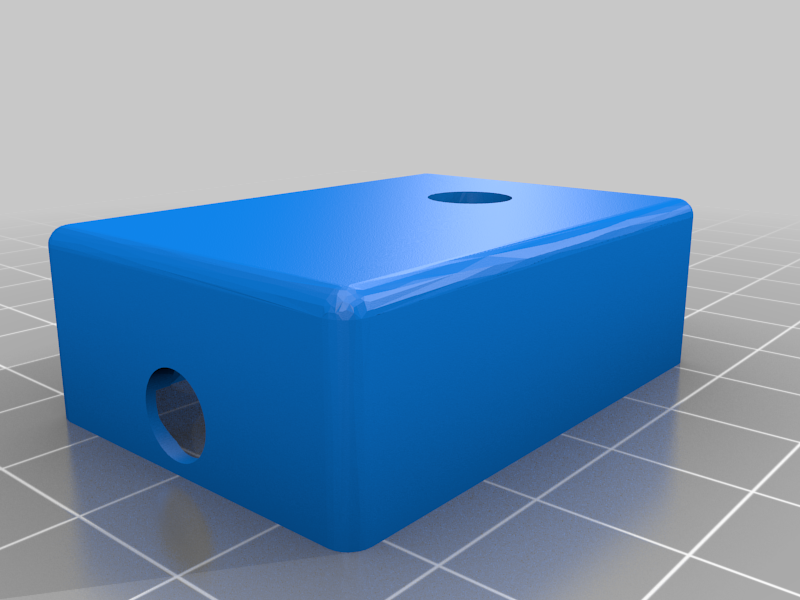
ESP32-CAM housing w/SD or Antenna
thingiverse
The original [ESP32 Cam housing](https://www.thingiverse.com/thing:4192843) design was very simple and compact. So, starting with that design, I added - Top: Micro-SD/TF card slot - Top: External antenna - Bottom: Access to reset button - Bottom: External antenna slot The variation of "Tops" have SD/TF slot only, external antenna-only, and both SD/TF and antenna. The bottom is available with the reset access hole and, optionally, the external antenna slot. ##### Antenna antenna Because of the compactness, assembling with the antenna should be done in a very specific order. The antenna will poke out the bottom of the case—opposite the SD/TF card slot (if also exposed). 1. Detach antenna from its cable-connector. 2. Remove lock-screw and lock-washer (leave inner washer in place. 3. Snap cable onto ESP32-CAM board. 4. Loop cable up towards the opposite edge of the board and back towards the bottom. You may need to put a twist in the cable to keep the loop for expanding and interfering with the mating surfaces of the board with the case. 5. Poke the screw end of the connector through the top's hole. 6. Loosely screw the lock-screw over the lock-washer onto the screw-end of the connector, outside the top. 7. Align the board's pins over the bottom and slowly close the case. As you close top onto the bottom, make sure the inner washer is inside the bottom's wall. If the antenna cable is being pinched within the case, the top and bottom will not mate completely. (This is why the twist, above can be useful). 8. Tighten the lock-screw. ##### Reset bottom Depending on your printer, you may need to use a sharp object, such as a pin, to open up the reset hole. Then, you can insert a small paperclip to push the reset button.
With this file you will be able to print ESP32-CAM housing w/SD or Antenna with your 3D printer. Click on the button and save the file on your computer to work, edit or customize your design. You can also find more 3D designs for printers on ESP32-CAM housing w/SD or Antenna.
