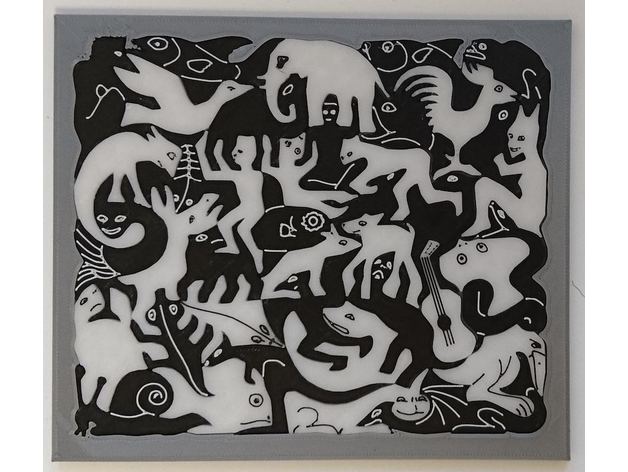
Escher Puzzle
thingiverse
This is a 3D-printable puzzle made from Escher's Plane Filling II, inspired by thing http://www.thingiverse.com/thing:966. It is printed in three parts: black animals white animals frame The animal STL files are available in two versions each. One includes the contours as a 0.2 mm layer on top of the surface, the other has a flat surface and a separate STL file with the contours to add-on. A separate STL for contours can be useful for dual color printing or separate print settings for the fine details of the contours. Dual color printing can be done even with a single extruder by changing the filament at 3.2 mm height. Josef Prusa offers a tool that inserts an M600 G-Code command at a given layer height: http://www.prusaprinters.org/color-print/ Alternatively, the contours can be printed in the same color or subtracted to make an engraved contour. I recommend the dual color version. Print Settings Printer Brand: Prusa Printer: Prusa Mk2 Rafts: No Supports: No Resolution: 0.2 mm Notes: I have used Slic3r for G-Code generation. In Slic3r, you need to turn on the option Print Settings > Layers and Perimeters > Detect thin walls in order to render fine details well. I also reduced the extrusion width just for the contour layer, which is an expert setting in Slic3r. To access this feature, load the flat animal STL file and double-click the object to open a settings window. In this window, choose Load part... to load the contours on top of the flat animals, then select the contours part and add the option Extrusion Width > Perimeters to set a separate extrusion width.
With this file you will be able to print Escher Puzzle with your 3D printer. Click on the button and save the file on your computer to work, edit or customize your design. You can also find more 3D designs for printers on Escher Puzzle.
