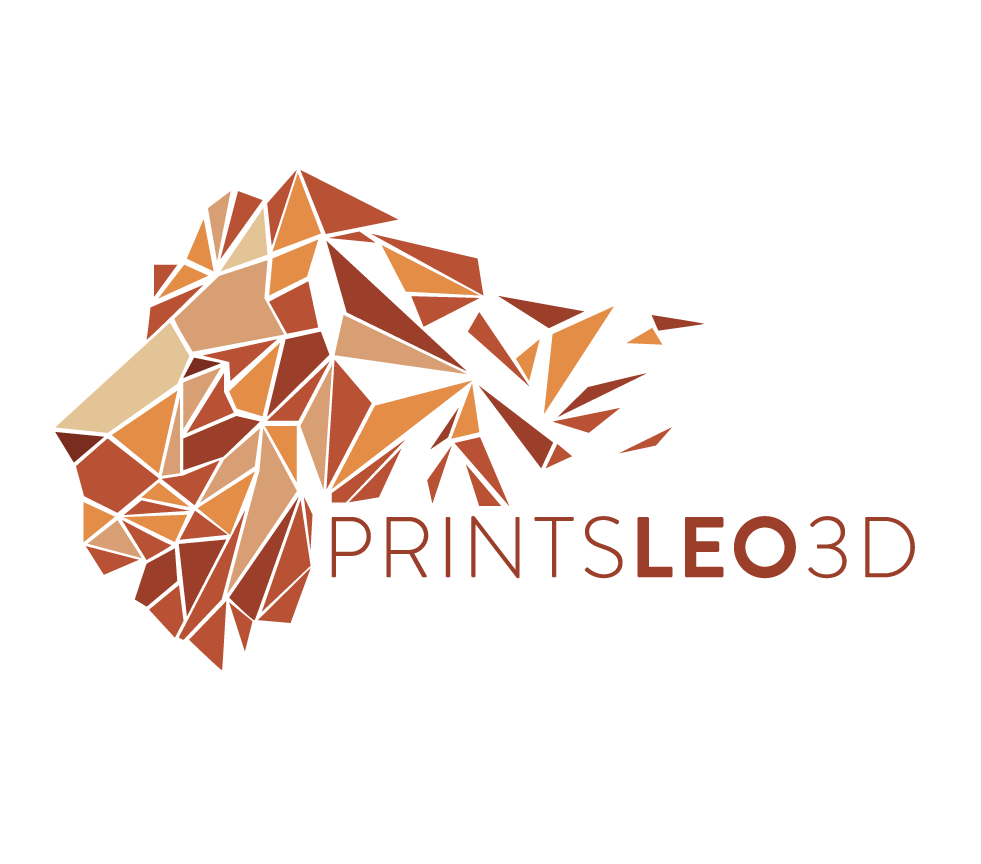
Eryone ER20 Firmware & profile
thingiverse
This is the firmware file and Cura profile I am using on my Eryone ER20, this is to be used in tandem with my YouTube video on setting up new firmware() but right now is being linked from my unboxing video (https://youtu.be/93yv_kJ2yyI). *** Be careful when downloading the CURA profile from THINGIVERSE the initial layer height gets changed from 0.2 to 0.1! I have no idea why this occurs. I recommend downloading any and all profiles directly from my website printsleo3d.com/firmware **** The Cura profile is perfect for the stock nozzle and prints at 0.2 layer height. A few of the features include moving the purge line from the front of the bed to the left side, and not moving the bed so far forward at print completion, to make accessing the LCD screen easier. I also included the upgraded fan shroud as produced by Eryone3D. This is the link to their Thingiverse page, I only added it here for easier access. https://www.thingiverse.com/thing:3835151 Below are the firmware changes I made. I didn't make many changes, I think the biggest was the number of probing points and the speed, which certainly helped with printer accuracy. I also lowered the speed of accelerations. ------------------------------------------------------------------------------------------------- LINE 739: DEFAULT_MAX_FEEDRATE: {200, 200, 5, 100} Changed to- DEFAULT_MAX_FEEDRATE: {500, 500, 5, 25} —---------------------------------------------------------------------------------------------- LINE 752: DEFAULT_MAX_ACCELERATION: {3000, 3000, 25, 10000} Changed to: DEFAULT_MAX_ACCELERATION: {500, 500, 100, 1000} ------------------------------------------------------------------------------------------------- LINE 767 DEFAULT_ACCELERATION 1000 LINE 768 DEFAULT_RETRACT_ACCELERATION 1000 Changed to: DEFAULT_ACCELERATION 500 DEFAULT_RETRACT_ACCELERATION 500 —--------------------------------------------------------------------------------------------- LINE 966 Z_PROBE_SPEED_FAST (37*60) LINE 969 Z_PROBE_SPEED_SLOW (37*30) Changed to: Z_PROBE_SPEED_FAST (4*60) Z_PROBE_SPEED_SLOW (Z_PROBE_SPEED_FAST / 2) —---------------------------------------------------------------------------------------------- I also changed the probing points at LINE 1260, and LINE 1261, but the newest firmware update has already adopted those changes.
With this file you will be able to print Eryone ER20 Firmware & profile with your 3D printer. Click on the button and save the file on your computer to work, edit or customize your design. You can also find more 3D designs for printers on Eryone ER20 Firmware & profile.
