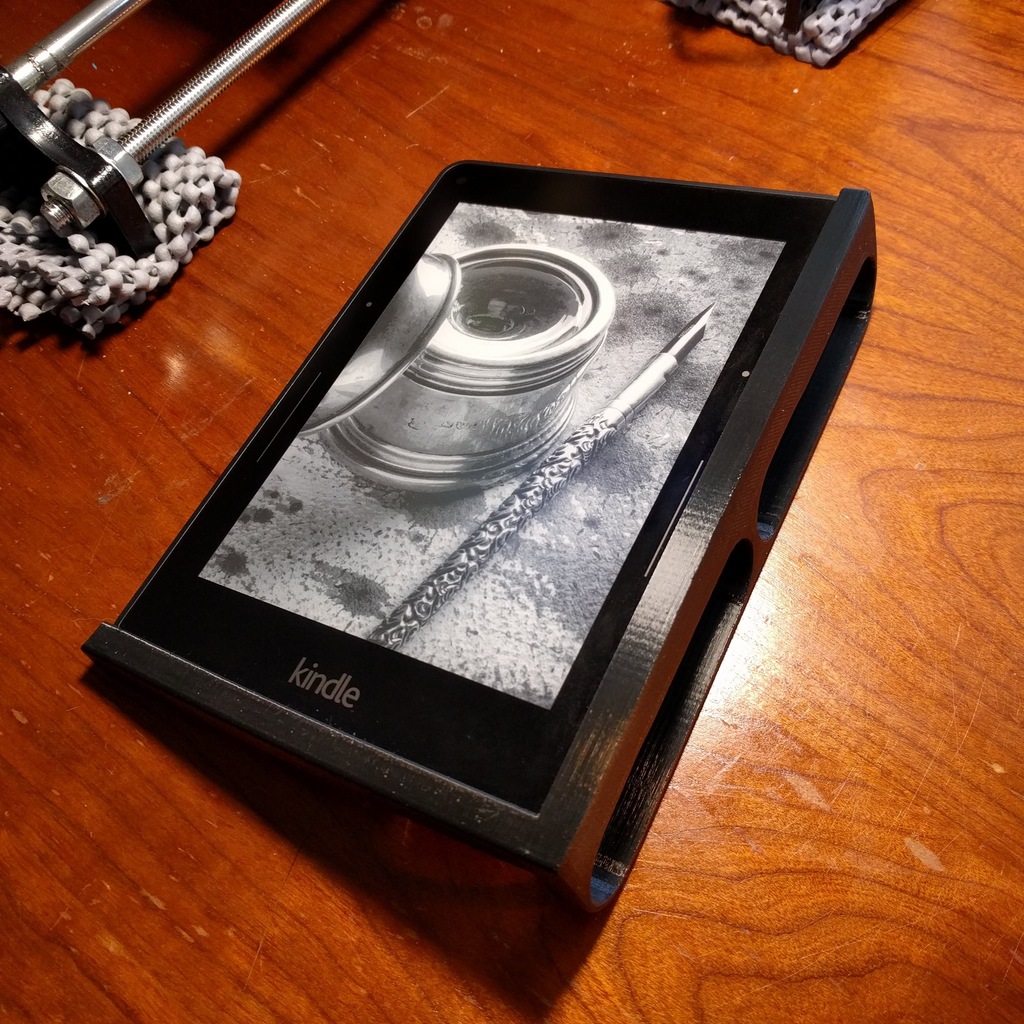
Ergonomic Kindle Voyage Grip
thingiverse
I've always found the Kindle somewhat uncomfortable to use with one hand, so I made this case with loops on one side of the back for easy one-handed reading. This is still a work in progress, but this version is good enough to enjoy using. My idea was to use loops so the Kindle can hang from relaxed fingers while your thumb can easily move around to turn the page. I like to use the middle bar with two fingers above and two fingers below. Or you can put your index finger through the top or bottom ring and grip around the case. All of these positions are much more comfortable to hold than the Kindle without this case. The only drawback is that the Kindle is no longer flat when resting on its back, or may be the wrong shape to fit in some carrying cases. I designed this around my hands, which are medium-sized. Please let me know how this works with large or small hands and I will try to add extra files to accommodate multiple-sized hands if needed. Suggestions are welcome! Things I still want to add: Better access to the power button, which is half covered by case when on the right side. No access to USB with case on the right side (but how often do you really charge this thing?). A tactile indicator notch for easy location of the page back button area. Foldable hinge?! The Kindle Voyage has slightly different dimensions than the Kindle Paperwhite, so I don't know if this case will work for the Paperwhite.
With this file you will be able to print Ergonomic Kindle Voyage Grip with your 3D printer. Click on the button and save the file on your computer to work, edit or customize your design. You can also find more 3D designs for printers on Ergonomic Kindle Voyage Grip.
