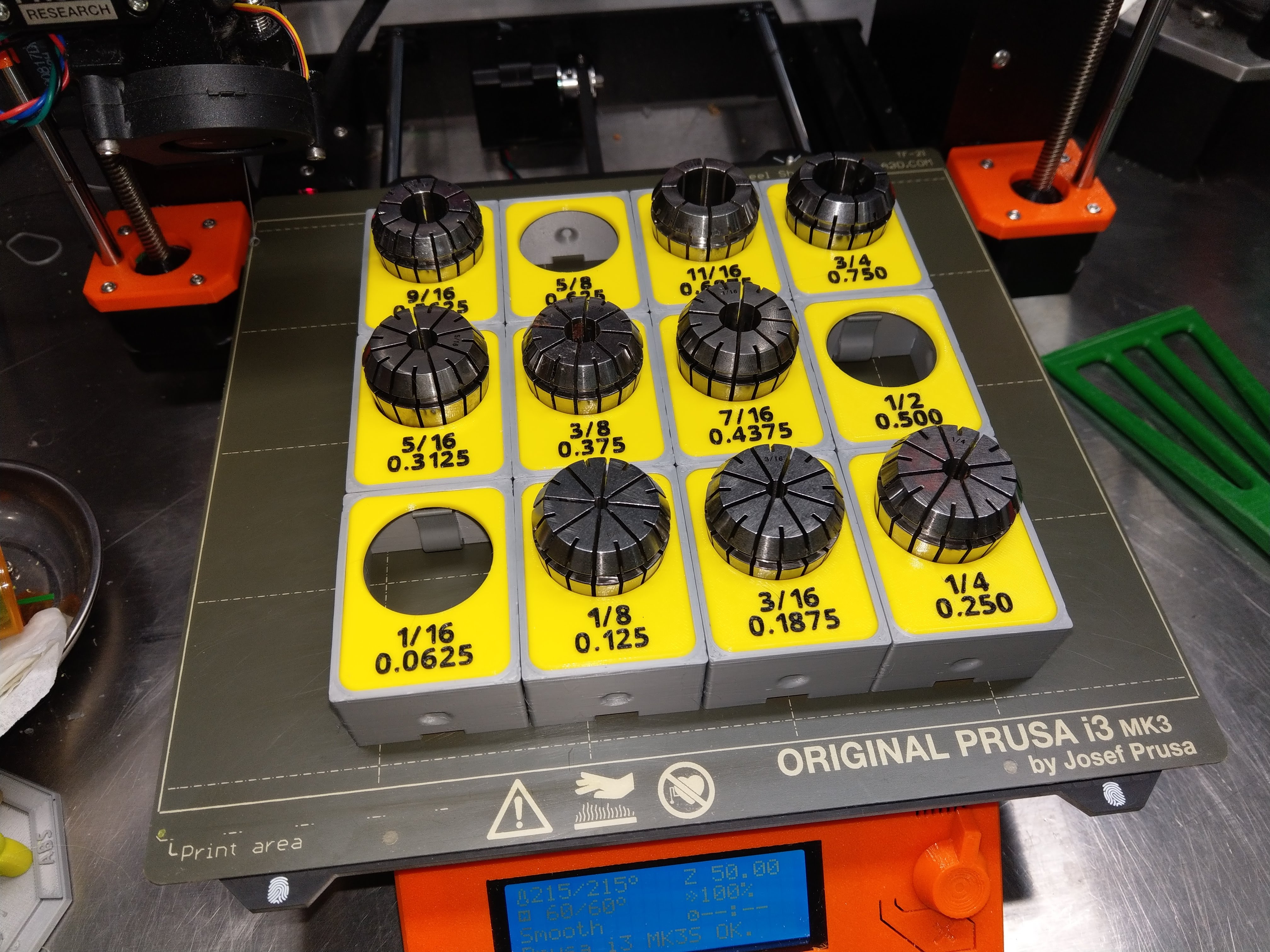
ER32 Collet Rack - (Inch/Imperial Version) Modular with Labels
prusaprinters
<p>This modular rack for ER32 collets allows you to configure the rack to fit your storage space. You can also size it to fit the number of collets you have, and expand it if you add more collets.</p> <p>I made this in two versions :</p> <ul> <li>Imperial/Inch for collets 1/16" to 3/4" by 1/16" increments</li> <li>Metric for collets 1 - 20mm by 1mm increments</li> </ul> <p>This print is for the inch sizes; you can find the metric sizes here :</p> <p><a href="https://www.prusaprinters.org/prints/46546-er32-collet-rack-modular-with-labels-metric-versio">https://www.prusaprinters.org/prints/46546-er32-collet-rack-modular-with-labels-metric-versio</a></p> <p>If you need additional sizes, you can make them yourself using the CAD files (link below), or drop a note in the comments and I'll be happy to make more size labels. Also, the prints include a blank label plate - you can stick a label on it or just write on it with a marker.</p> <p>The collet rack consists of these pieces :</p> <ul> <li>rack frame</li> <li>combination holder/label plate (snaps into the frame)</li> <li>clips to assemble the frames into a rack</li> </ul> <p>To make a rack for your needs, print out the number of "sides" (modules) that you need, the labels you need, and the required number of clips. The label pieces snap into the "sides" pieces - arrange them in the order you like and connect them with the clips. Note that the sides of each module have "dimples" to help align the pieces - make sure you get the "outie" into the "innie."</p> <p>The OnShape 3D CAD files for this are here :</p> <p><a href="https://cad.onshape.com/documents/1207ab45ef8b5bf4d170c87d/w/42d788bf4b29740d40b4d39c/e/5d37250dba3567c1c84653db">https://cad.onshape.com/documents/1207ab45ef8b5bf4d170c87d/w/42d788bf4b29740d40b4d39c/e/5d37250dba3567c1c84653db</a></p> <h3>Print instructions</h3><p>Print in PLA using the 3mf file provided; otherwise :</p> <ul> <li>100% infill</li> <li>perimeters = 4</li> </ul> <p>The 3mf files are set up to print multiple pieces per session, but of course you can change this to meet your preferences.</p> <p>Note that the label plates are designed for two-color printing via filament switching. I printed black text on a yellow background for high visibility.</p> <p>Print the "sides"pieces upside down (side notches facing up).</p> <p>Print the clips on their side - no brim required.</p> <p>To snap the top pieces into the side pieces, place the top piece over the opening and push down on each corner - I suggest starting with the top corners (the corners on the non-text end).</p>
With this file you will be able to print ER32 Collet Rack - (Inch/Imperial Version) Modular with Labels with your 3D printer. Click on the button and save the file on your computer to work, edit or customize your design. You can also find more 3D designs for printers on ER32 Collet Rack - (Inch/Imperial Version) Modular with Labels.
