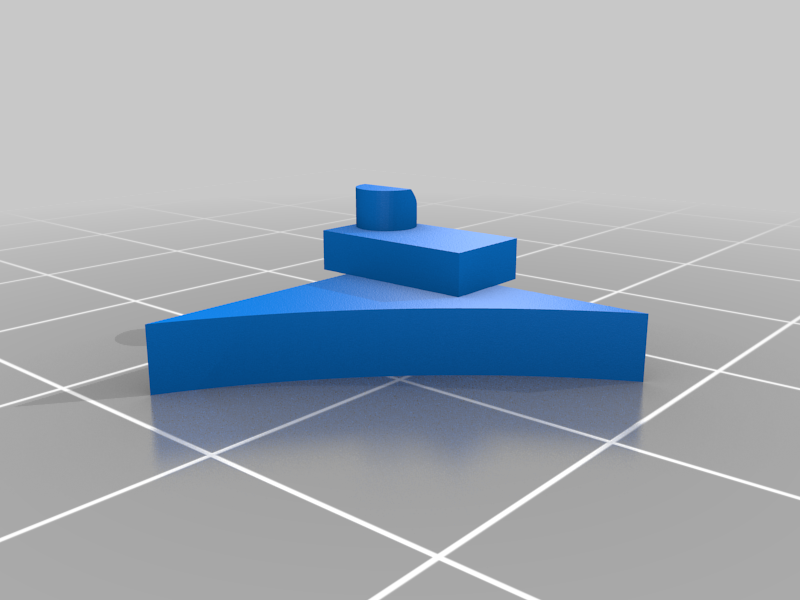
Epson ET-4550 ADF cover hinge fix
thingiverse
The hinge on my Epson ET-4550 printer broke and I was thinking I would have to buy a new one since it wouldn't reliably scan papers because the ADF cover would pop out of place preventing paper from feeding. I decided to mess around with fixing it using my 3d printer and ended up with a great solution. To use this you just have to: 1) remove the metal roller cover 2) snip off the broken hinge 3) put the hinge peg into the hinge 4) slide it into the slot next to the original hinge 5) re-attach the metal roller cover which will hold the new part in place Hopefully the pictures will help.
With this file you will be able to print Epson ET-4550 ADF cover hinge fix with your 3D printer. Click on the button and save the file on your computer to work, edit or customize your design. You can also find more 3D designs for printers on Epson ET-4550 ADF cover hinge fix.
