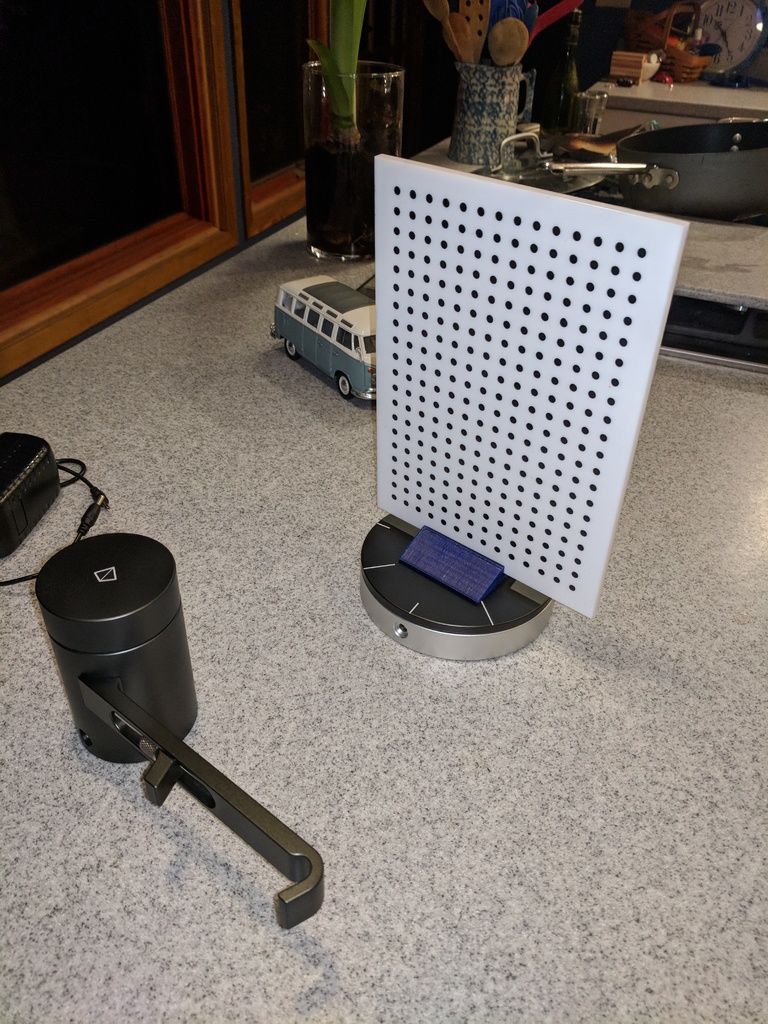
Eora 3D Scanner Calibration Target Stand
prusaprinters
<p>I recently purchased a 3D scanner for creating STL files of scanned objects.</p> <p>It is from Eora 3D, and has a calibration target made of 5.75mm acrylic with a dot pattern</p> <p>printed on it for calibration of the scanner.</p> <p>It is important to have the target secured upright when doing the calibration, but there is no good way to do this without something to hold the target vertically.</p> <p>I designed a simple stand to fulfill this purpose. It covers 6mm by 60mm of the center bottom</p> <p>of the target, but it is away from the dot pattern, and I have successfully calibrated the scanner with this stand in place.</p> <p>The slot in the stand is 6mm, should be plenty of tolerance for your 3D printer to not make the fit too tight. Mine fit just right.</p> <p>Print with the triangular end on the bed, slot oriented vertically.</p> <h3>Print Settings</h3> <p><strong>Printer:</strong></p> <p>Woodstock Delta Thingiverse #2139033</p> <p class="detail-setting rafts"><strong>Rafts: </strong> <div><p>No</p></div> <p><strong>Supports:</strong></p> <p>No</p> <p class="detail-setting resolution"><strong>Resolution: </strong> <div><p>0.2mm</p></div> <p><strong>Infill:</strong></p> <p>15%</p> <p><br/> <p class="detail-setting notes"><strong>Notes: </strong></p> </p><div><p>I used 3 perimeters to make it strong. </p></div> How I Designed This =================== <p>Fusion 360</p> </p></p> Category: 3D Printer Accessories
With this file you will be able to print Eora 3D Scanner Calibration Target Stand with your 3D printer. Click on the button and save the file on your computer to work, edit or customize your design. You can also find more 3D designs for printers on Eora 3D Scanner Calibration Target Stand.
