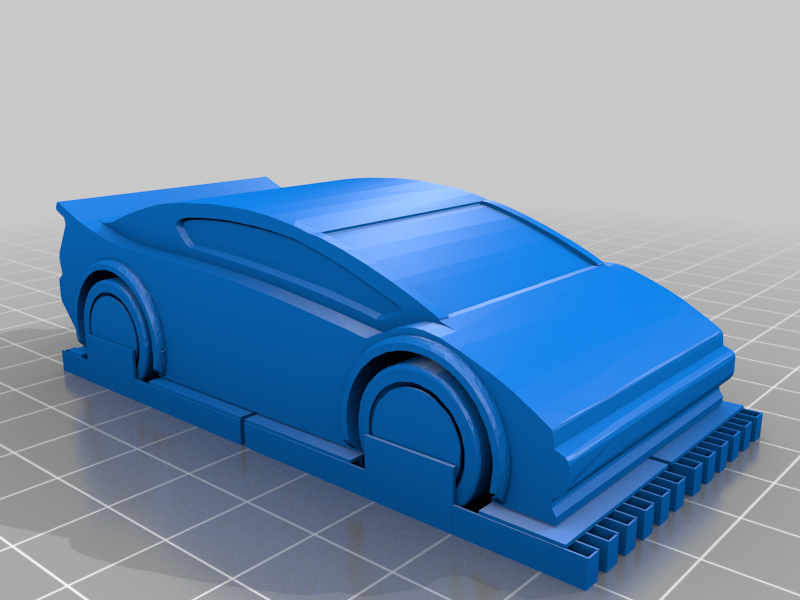
Engineering Design Process: Tinkercad Project: Vehicle
thingiverse
Project Walkthrough To succeed with this project, students must have a solid grasp of the engineering design process, three-dimensional modeling, and basic computer programming skills like those found in Tinkercad. This project goes beyond just designing on a computer. Students will plan their 3D designs using the engineering design process and then move to the computer-aided drafting (Tinkercad) portion of the lesson. They'll take what they've drawn by hand and use a 3D printer to bring it to life. After printing, students will test their creations using a test they devised while working in groups. If the entire class uses the same test, they'll get a comprehensive look at 3D car design. Summary There are many types of vehicles that rely on wheels and axles to move. Each student or group's vehicle design can be tested using an inclined plane to measure distances traveled, accuracy (movement in a straight line or deviation to the right or left), and speed of their 3D printed vehicle. This project allows students to test Newton's Laws of Motion while meeting engineering standards. This project requires students to work in groups to design and print models using simple machines like wheels and axles. It encourages students to develop a deeper understanding of the engineering design process and practice skills that will benefit them in career and technical education (CTE) careers, such as those found in Tinkercad programming.
With this file you will be able to print Engineering Design Process: Tinkercad Project: Vehicle with your 3D printer. Click on the button and save the file on your computer to work, edit or customize your design. You can also find more 3D designs for printers on Engineering Design Process: Tinkercad Project: Vehicle.
