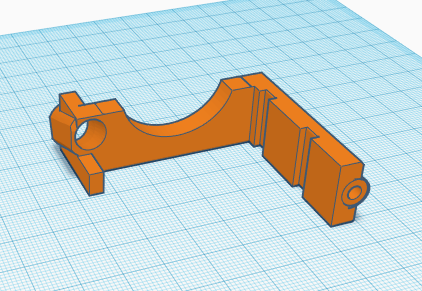
Enderscope Endoscope Ender 5 Ender 5 plus fix
thingiverse
Endoscopes make it easy to identify layer problems, pinpoint print failures and are just plain fun to watch. This endoscope mount has been modified to fit Ender 5 and Ender 5 Plus printers with the same front fan shroud as Creality. The mount doesn't obstruct airflow or interfere with the fan, allowing for smooth air circulation through the printer. It attaches to the front of the printer, utilizing unused space. This mount prints without support and can be laid flat on its side just like in the photo. After printing, you'll need one M3*12 screw as the stock screw may not be long enough. You should have this spare screw included with your Ender spares. If you don't have a spare screw, you can purchase one from Amazon at https://amzn.to/2SRsPkQ. To install the mount, simply remove the single fan screw and attach the endoscope to the mount. The design allows for tight fitment as it goes in, supporting multiple types of endoscopes. Endoscopes vary widely on Amazon, but any camera with a 9mm or smaller diameter should fit this mount. I've tried several models and listed them below: * https://amzn.to/38P0gKt * https://amzn.to/32iZD9C The best endoscope I've owned that wasn't professional-grade is available at https://amzn.to/38Ufluj, with a camera size of up to 9mm.
With this file you will be able to print Enderscope Endoscope Ender 5 Ender 5 plus fix with your 3D printer. Click on the button and save the file on your computer to work, edit or customize your design. You can also find more 3D designs for printers on Enderscope Endoscope Ender 5 Ender 5 plus fix.
