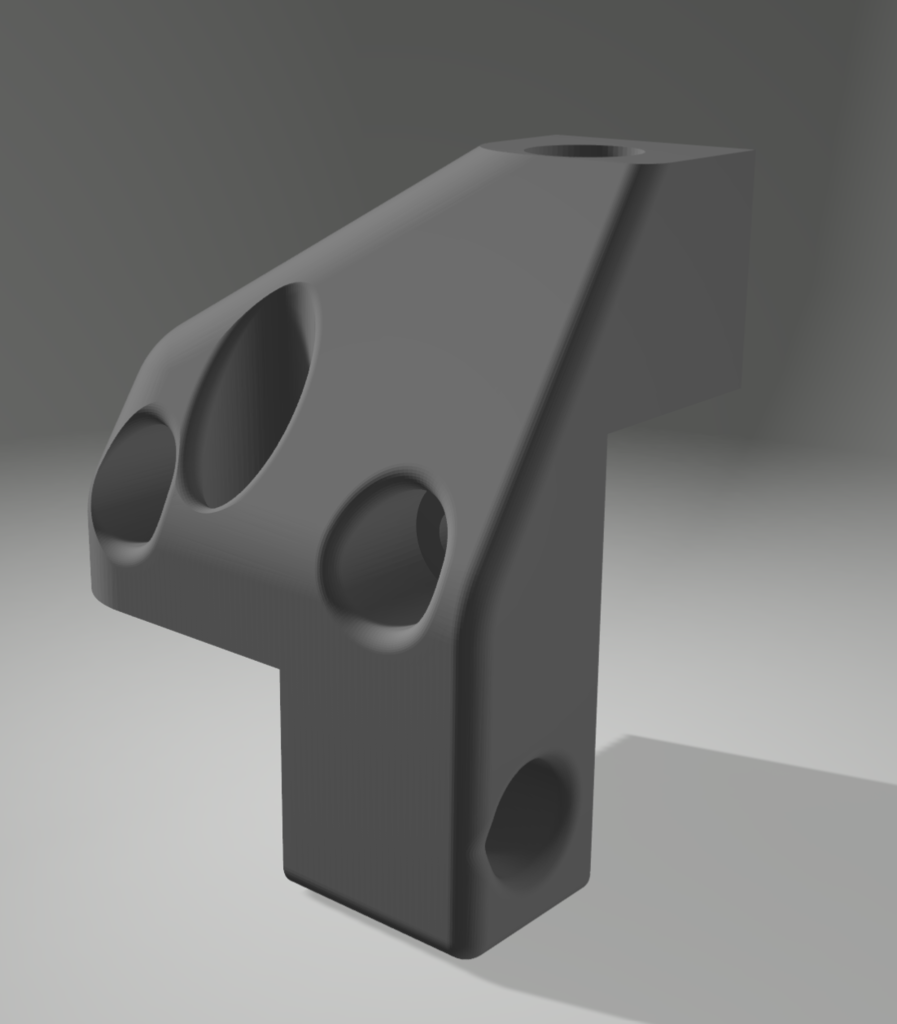
Ender5 Plus - Top Front Cross Member Relocator
prusaprinters
<p>DEPRECATED DESIGN</p> <p>Please be aware I am not developing this design any further.</p> <hr/> <p>Sick of not being able to see the nozzle on your E5+? these two brackets I modelled (to fit in with my tensioners) drop the front extrusion bar down 40mm so when homing you can easily see the nozzle when the bed is raised to Z0.</p> <p>New brackets do not interfere with current frame on either side and actually gives you more space for a larger print head with cooling ducts or fans.</p> <p>Install by..</p> <p>Removing the internal angle brackets, giving you 4x M5 BH bolts, 2x will be used again with T nuts. Photo shows BH bolts from underneath.</p> <p>Removing the front belt tensioners from either side, giving you 2x M5 HH bolts, these to be used again in same place through new bracket.</p> <p>Removing the top front cross member.</p> <p>Install the top front cross member approx 40mm down from where it had been, rolling it over 90° so that the through hole can be used with an existing M5 BH bolt with washer from croner brackets adding T nut into the front vertical extrusion. Photo shows existing BH bolt from underneath.</p> <p>Install new printed brackets with 2x M5 HH bolts with T nuts on, screwing back in the existing M5 bolt (leaving slack) into the top of the existing exposed vertical extrusion. Install all other bolts (leaving slack) with T nuts.</p> <p>Evenly tighten all bolts a little at a time. Do a final pinch/torque, but do not over tighten.</p> <p>BOM</p> <p>2x Brackets. PLA+ 0.2 layers, 5x Walls, 3x bottoms, 4x tops, 40-50% Infill.</p> <p>10-12x M5 T nuts</p> <p>6x M5 x 10mm HH bolts</p> <p>2x M5 x 20mm HH bolts</p> <p>2x Existing M5 HH bolts with washer.</p> <p>2x Existing M5 BH bolts with washer.</p> <p>Works for me.</p> Category: 3D Printing
With this file you will be able to print Ender5 Plus - Top Front Cross Member Relocator with your 3D printer. Click on the button and save the file on your computer to work, edit or customize your design. You can also find more 3D designs for printers on Ender5 Plus - Top Front Cross Member Relocator.
