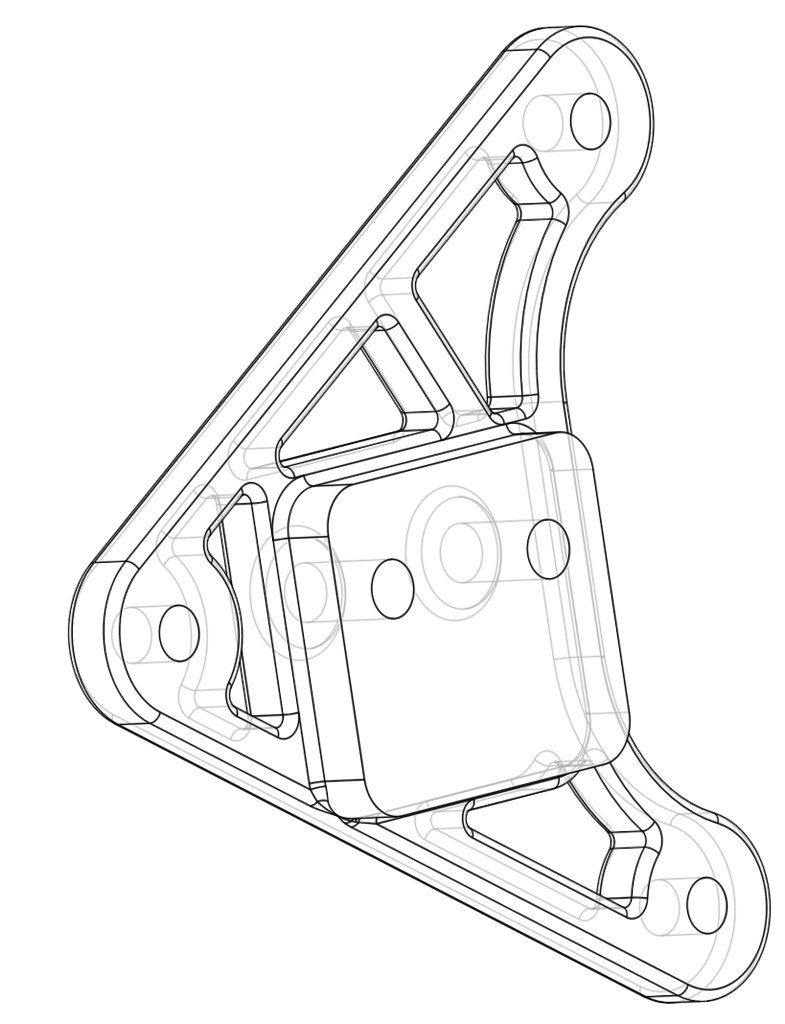
Ender3 ACME Anti-Backlash Nut Block Mount
thingiverse
A replacement Z axis bracket made from plastic ACME anti-backlash nut blocks is available for use on the Ender 3 or similar printers instead of the standard brass nuts. Using these blocks will perfectly align with the 3DFused Z axis linear rail kit's supplied spacers, or 35mm aluminium spacers if desired. Although this may work without the rail upgrade, it is likely that different length spacers will be needed to position the Z axis leadscrew correctly. To complete the setup, you'll need actual nut blocks like those found at https://ooznest.co.uk/product/acme-anti-backlash-nut-block/, or a similar part. Along with M5 nuts (embedded in the block) and machine screws, which will sit into the recess in the back of the bracket. The nut block should be oriented with the M5 nuts visible and the adjuster downwards. This setup can also be mirrored for dual Z systems, and shouldn't take up any more space than other dual Z configurations.
With this file you will be able to print Ender3 ACME Anti-Backlash Nut Block Mount with your 3D printer. Click on the button and save the file on your computer to work, edit or customize your design. You can also find more 3D designs for printers on Ender3 ACME Anti-Backlash Nut Block Mount.
