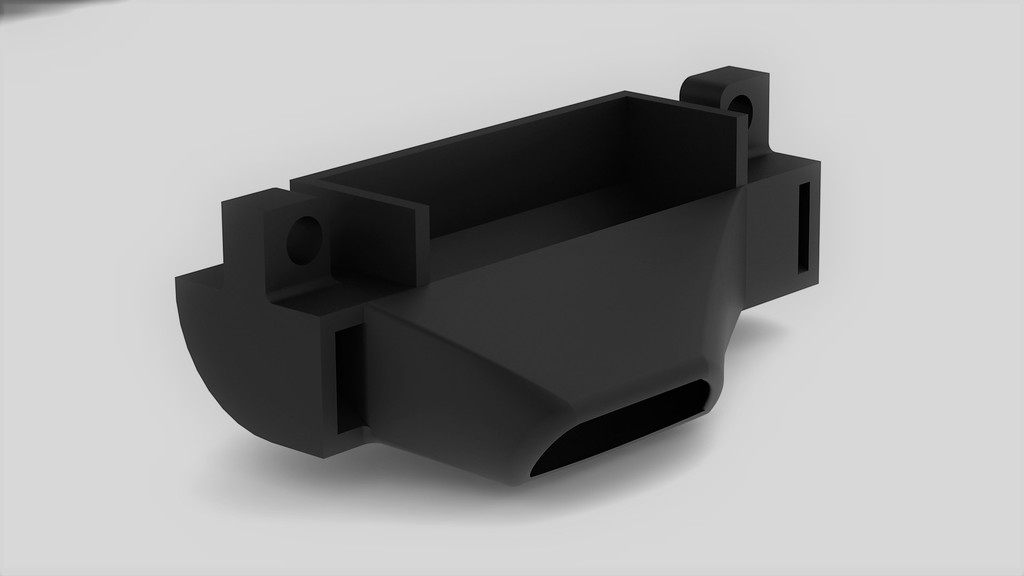
Ender - Nozzle Cooling Update
thingiverse
Ender Update for Nozzle Cooling. This design's opening is kept small so that the air flows directly where it needs to go. To prevent losing airflow by having it spread over a larger area, I've tried to use all of the air passing through this small opening. After printing and testing, good airflow has been achieved. Here are the steps for using this update: 1. Use the original fan that comes with your printer. 2. Direct the airflow at the filament. 3. This design is not intended to interfere with leveling.
With this file you will be able to print Ender - Nozzle Cooling Update with your 3D printer. Click on the button and save the file on your computer to work, edit or customize your design. You can also find more 3D designs for printers on Ender - Nozzle Cooling Update .
