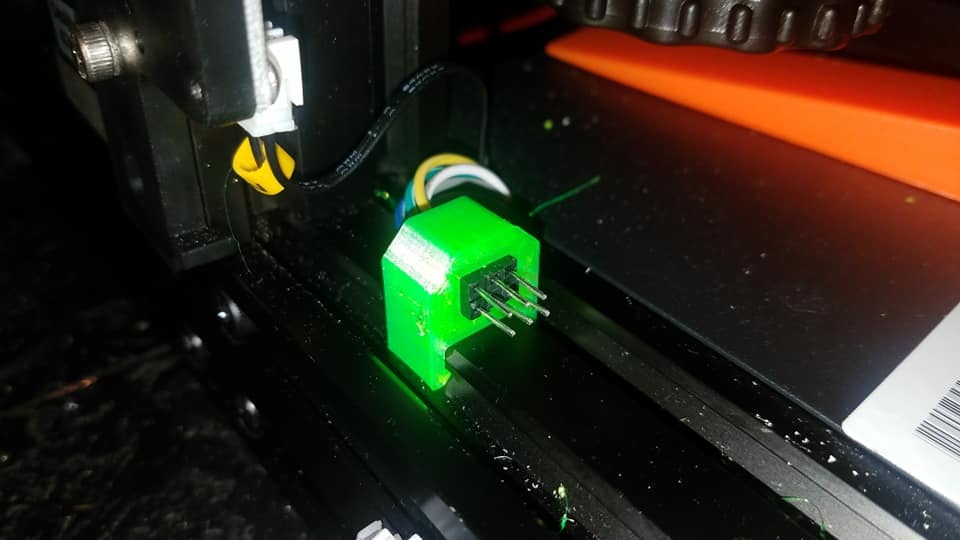
Ender ISP Firmware Extension Cable Rail Clip - upgrade mod part
thingiverse
I wanted to upgrade my firmware from stock without taking apart the entire printer every time, so I could make future changes easily. I also didn't want to waste valuable memory on a bootloader. To fix this issue, I used two sections of ribbon cable with male connectors on one side and female connectors on the other, plugged them into the isp pins on my Ender 3 Pro main board, and then snuck the other end out of an existing opening. The unsightly protrusion bothered me, so I created a little clip to keep it secure and accessible at all times. Instead of making my own custom connectors, which would have been more complicated, I simply glued two pre-connected pieces of ribbon cable together. This approach was surprisingly easy. While some might suggest covering the exposed end with a cap, I don't see this as a major risk. If you'd like to design and share your own cap, please post the link in the comments below, and we can exchange links so that everyone can easily find both options.
With this file you will be able to print Ender ISP Firmware Extension Cable Rail Clip - upgrade mod part with your 3D printer. Click on the button and save the file on your computer to work, edit or customize your design. You can also find more 3D designs for printers on Ender ISP Firmware Extension Cable Rail Clip - upgrade mod part.
