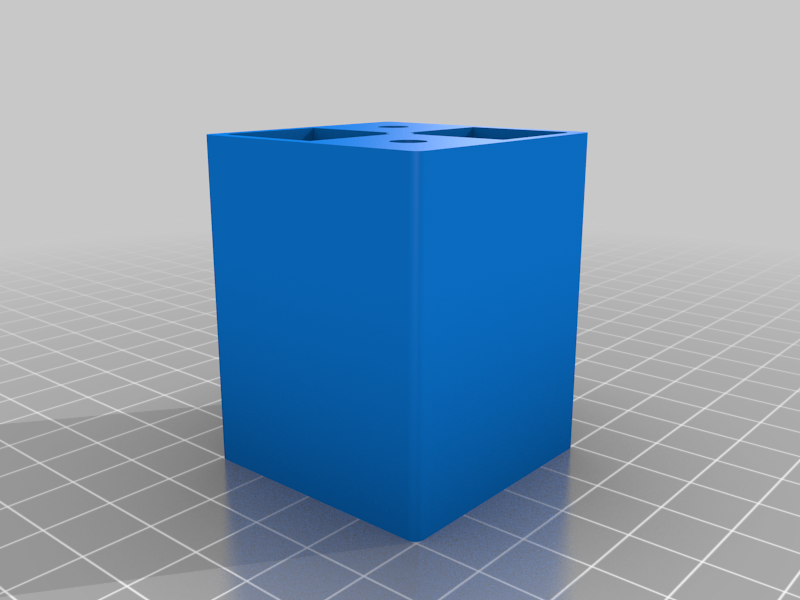
Ender IDEX Screen Spacer, Ender 3 / Pro
thingiverse
Screen spacer to bring the screen 2 inches forward to make it easier to see and use when the second extruder is homed on a Enderidex system. Required: 2x M5 Nuts 4x M5x10mm Machine Screws Print with the end with 4 holes on the build plate and support to build plate on. Tap the two nuts in to the hex holes with crosshead screw driver. Use two of the M5 screws that attache the screen to the printer to attach the spacer to the extrusion then use two more to attach the screen to the scacer.
With this file you will be able to print Ender IDEX Screen Spacer, Ender 3 / Pro with your 3D printer. Click on the button and save the file on your computer to work, edit or customize your design. You can also find more 3D designs for printers on Ender IDEX Screen Spacer, Ender 3 / Pro.
