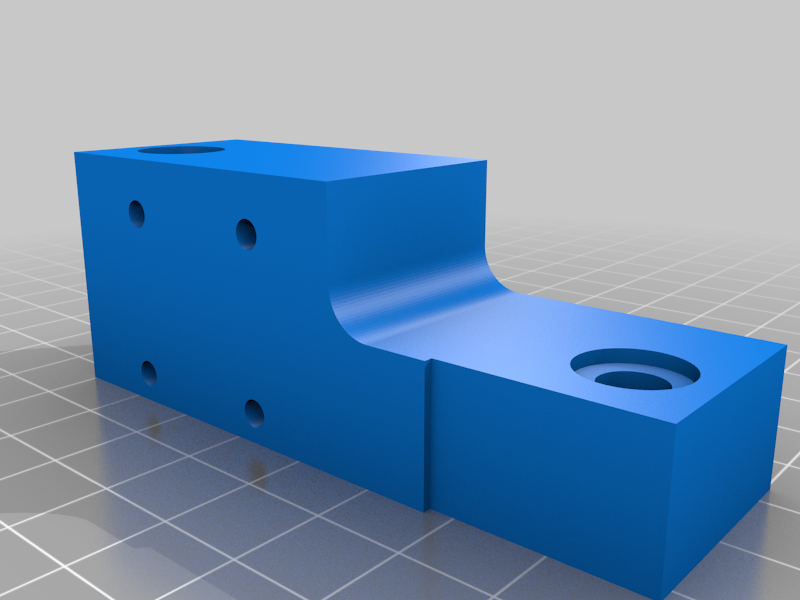
Ender 7 Linear Rail Mount Blocks
thingiverse
Blocks to mount linear rails to the Z axis on the Ender 7 Using the block as a template you need to drill holes into the side brackets. I was going to add a 2nd set of rails on the back but didn't get to it. I remounted the rear wheels for added stability. These are the rails I used -MGN12 400mm Linear Rail Guide with Mini MGN12H Linear Block Carriage Miniature Linear Motion Guide Way https://www.amazon.com/gp/product/B08HVP58KL/ref=ppx_yo_dt_b_search_asin_title?ie=UTF8&psc=1 Bolted directly to the 2020 channels with sliding T slot nuts. The Z axis vertical beam was actually not straight and this straightened it out. This improved my vertical stability dramatically.
With this file you will be able to print Ender 7 Linear Rail Mount Blocks with your 3D printer. Click on the button and save the file on your computer to work, edit or customize your design. You can also find more 3D designs for printers on Ender 7 Linear Rail Mount Blocks.
