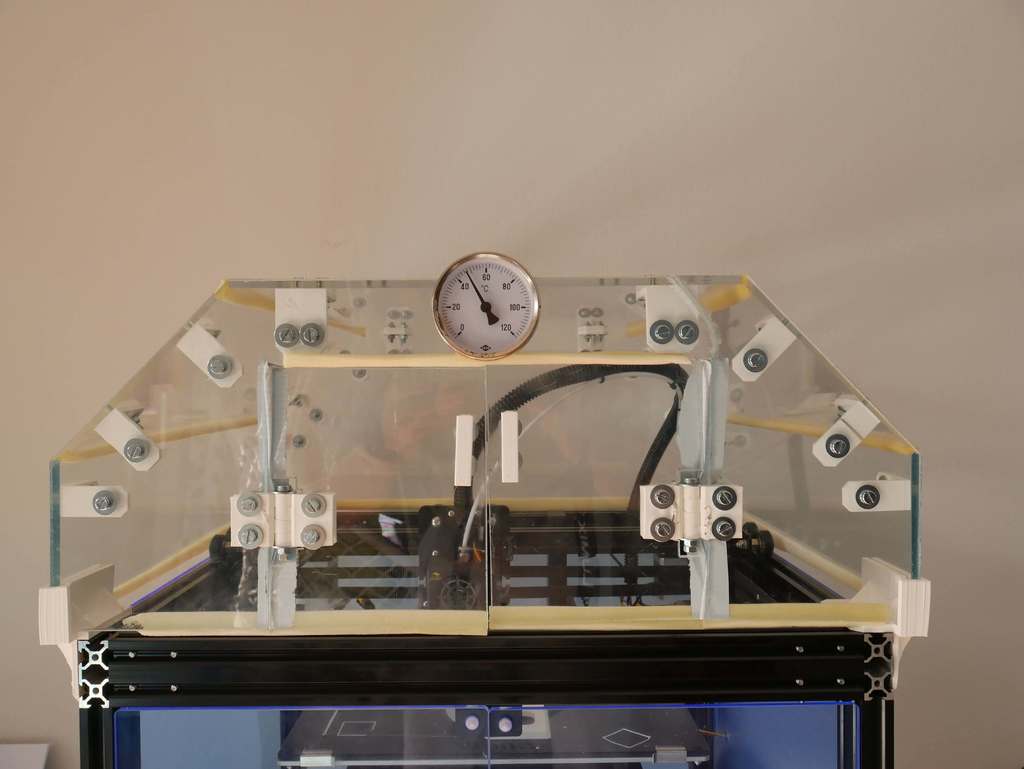
Ender 6 Upgrade Bubble
thingiverse
I designed a chamber for my 3D-Printer to keep the temperature in it, and save energy. Now my ABS prints a perfectly printed. ___________________________________ ### Summary You'll need acrylic glass. The DXF files are provided for your laser cutter or CNC milling machine, or you do it with your manual saw. Dimensions are all provided. #### Info **All holes for screws are 5,5 mm.** The temp sensor hole and the filament hose hole is different. The **walls** are **5 mm** thick. ___________ ## Simple User Manual and Construction Plan [PDF File](https://thingiverse-production-new.s3.amazonaws.com/assets/3d/a6/7b/32/90/UserManual.pdf?AWSAccessKeyId=AKIAJ4LU5KWCMM7WB7YA&Expires=1612262503&Signature=vyNZPM%2F8IbmuiqrHWIUBltJkqYw%3D)
With this file you will be able to print Ender 6 Upgrade Bubble with your 3D printer. Click on the button and save the file on your computer to work, edit or customize your design. You can also find more 3D designs for printers on Ender 6 Upgrade Bubble.
