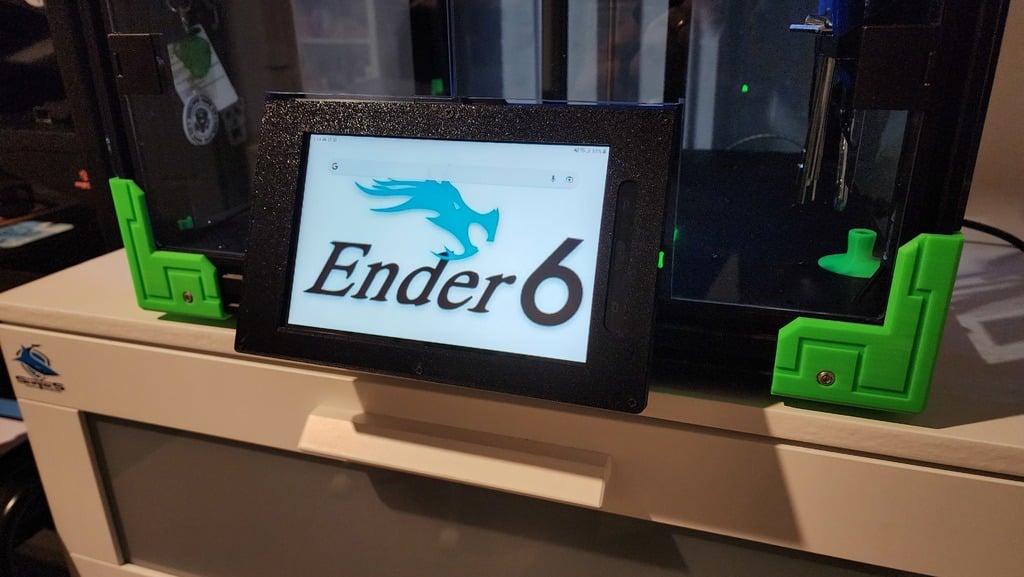
ender 6 tablet mounting kit
thingiverse
This is a bracket mounted tablet holder for people running klipperscreen or using klipper through the rpi ip adress.I am using a samsung tab a 2017 (8inch) display. This is easily changed by converting a mesh in fusion to edit for the tablet of your choice, as long as it is no bigger then 8 inches. You could use the bracket and make your own cradle and facia if you are using something bigger. All that is needed to convert you e6 is remove old lcd screen and front bracket, drill 2 holes (3mm) in base plate (41mm) from front edge. Use the bracket as a template to decide the placement. you will also need to cut the doors to size. On each door from the base measure upwards 102mm and from the inside edge where the doors meet together 118mm and cut using tool of your liking. I used painters tape to mask along sharpie line to help guide my circular saw. you may need to clean up edge of aclylic door with sand paper or heat gun, this is up to you. Run the power cord for tablet through existing hole for lcd screen and connect to power using rpi or wall mount supply. Mount bracket using 2 m3 bolts. No need for nuts unless you make bigger holes then 3 mm. The m3 bolt will cut its own thread. Mount cradle to bracket, install tablet. I used a thin peice of felt behind tablet to help pad it from vibration. Install facia and you are done!
With this file you will be able to print ender 6 tablet mounting kit with your 3D printer. Click on the button and save the file on your computer to work, edit or customize your design. You can also find more 3D designs for printers on ender 6 tablet mounting kit.
