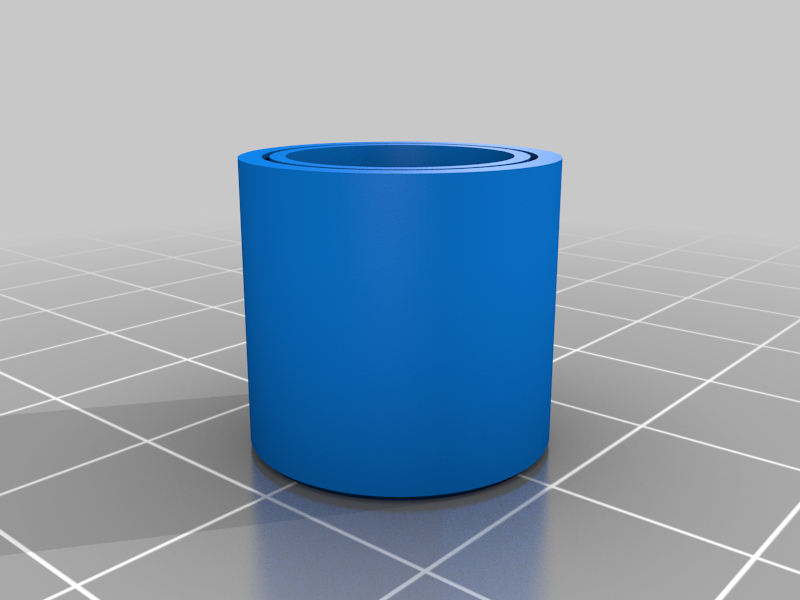
Ender 6 Linear Rail for EVA 2.4
thingiverse
Instruction: - Remove left and right panel - Remove wheels and hotend on x-axis (keep the plate on) - Remove wheels and side plate of y axis - Install y-axis rails (MGN9) on both side using Free-Nut M3 - Unscrew nut under idle pulley on both and insert into new gantry mount. - Install the gantry mount to the block on both side - Insert all 6 T-Nut M5 to new extrusion. - Install new gantry using the original to keep everything straight (its tricky, figure it out, see photo) - Remove original gantry - Install x-axis rail (MGN12) Note: - Print GantryMount on the left side using mirror mode in slicer. - please refer to EVA 2.4 for print head assembly. - y-endstop have to relocate. - z-endstop screw require 10mm extend. Required parts: X-Rail: MGN12H x1 MGN12R 350mm x1 M3 8mm x4 Free-Nut M3 6mm x5 set or more Y-Rail: MGN9H x2 MGN9R 350mm x2 M3 8mm x8 Free-Nut M3 6mm x10 set or more Gantry: 2020 Extrusion 378mm M5 8mm x4 M5 25mm x2 T-Nut M5 x6 EVA2.4 BeltHook: M5 30mm x1 M5 LockNut x1
With this file you will be able to print Ender 6 Linear Rail for EVA 2.4 with your 3D printer. Click on the button and save the file on your computer to work, edit or customize your design. You can also find more 3D designs for printers on Ender 6 Linear Rail for EVA 2.4.
