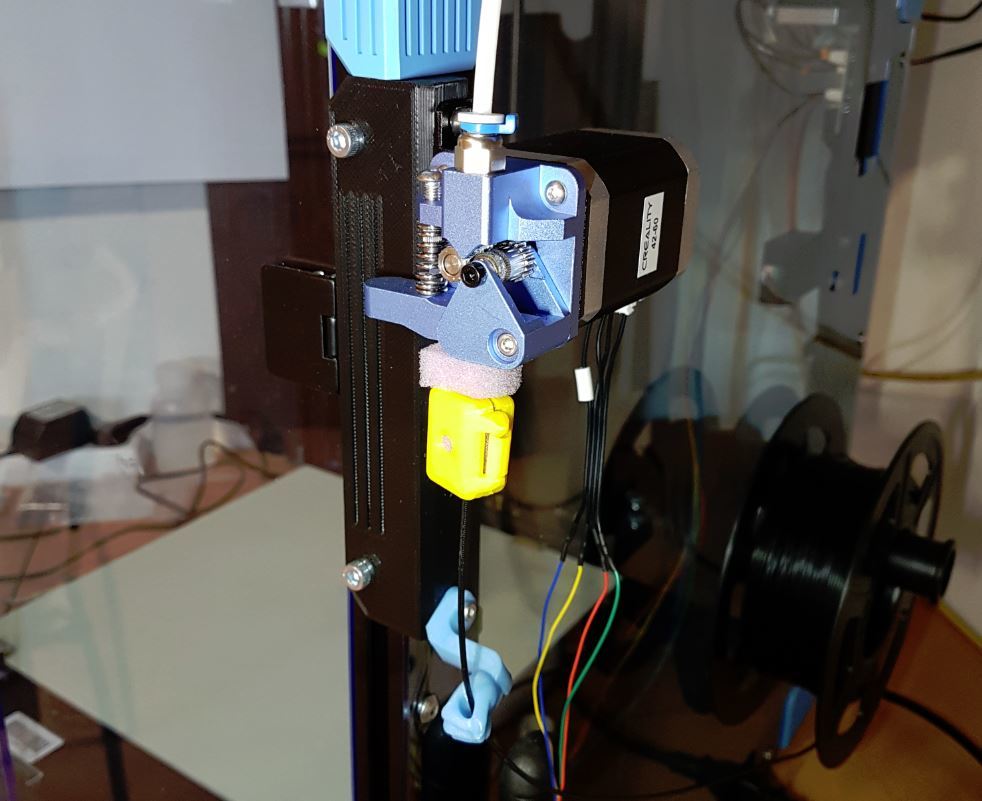
Ender 6 Extruder Repositionig Relocation
thingiverse
Warum muss der Extruder immer unergonomisch hinten sein..? Mit diesen Teilen kann man den Extruder vorne anbauen und muss sich dann nicht mehr nach hinten buckeln. Dazu müssen die Extruderkonsole um 180° versetzt und die Kabel verlängert werden. Wenn man den Filamentsensor verbauen will, muss dieser auch um 180° gedreht und mit dem Deckel und der Unterlage, mit längeren Schrauben, angebaut werden. Mit der Handverlängerung kann man die Hand nach unten versetzen. Ich benötige den Sensor nicht und habe ihn innen angebaut und mit einem Filamentstück aktiviert. "FilaAntriebHalterV2" hat einen kleinen Ausschnitt für das Türscharnier. Why does the extruder always have to be unergonomically at the back ..? With these parts you can attach the extruder to the front and then no longer have to buckle backwards. To do this, the extruder console must be offset by 180 ° and the cables must be lengthened.If you want to install the filament sensor, it must also be rotated 180 ° and attached to the cover and the base with longer screws.The hand extension can be used to move the hand downwards. I don't need the sensor and have attached it inside and activated it with a piece of filament. "FilaAntriebHalterV2" has a small cutout for the door hinge. Hand Filament Guide Remix Ender 6 https://www.thingiverse.com/thing:4762532 Ender 6 extruder hole cover https://www.thingiverse.com/thing:4790871 Ender 6 Cable holder https://www.thingiverse.com/thing:4811828
With this file you will be able to print Ender 6 Extruder Repositionig Relocation with your 3D printer. Click on the button and save the file on your computer to work, edit or customize your design. You can also find more 3D designs for printers on Ender 6 Extruder Repositionig Relocation.
