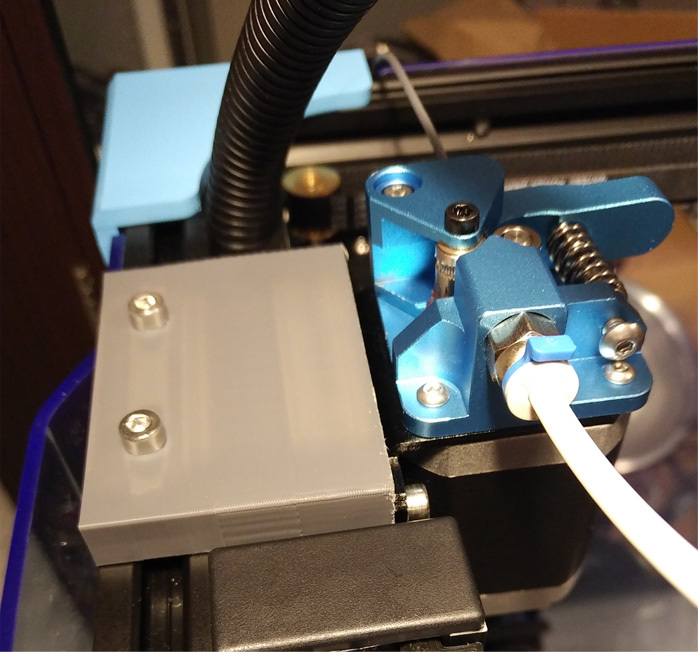
Ender 6 Extruder Relocation Bracket
prusaprinters
<p>This is a mounting bracket I created to relocate the extruder on the Ender 6 from the side to the top.</p> <p>I used two M3 T slot nuts to move the wiring harness more to the right. Then I used two M4 nuts, four M4x20 screws and two M4 T slot nuts. You will have to put the M4 T slot nuts in the slot prior to attaching them to the screw.</p> <p>I swapped the cables for the extruder and the Y motor, since the Y motor cable was just a little longer.</p> <h3>Print Settings</h3> <p><strong>Printer:</strong></p> <p>Ender 6</p> <p class="detail-setting rafts"><strong>Rafts: </strong> <div><p>No</p></div> <p><strong>Supports:</strong></p> <p>No</p> <p class="detail-setting resolution"><strong>Resolution: </strong> <div><p>0.20</p></div> </p></p> Category: 3D Printer Parts
With this file you will be able to print Ender 6 Extruder Relocation Bracket with your 3D printer. Click on the button and save the file on your computer to work, edit or customize your design. You can also find more 3D designs for printers on Ender 6 Extruder Relocation Bracket.
