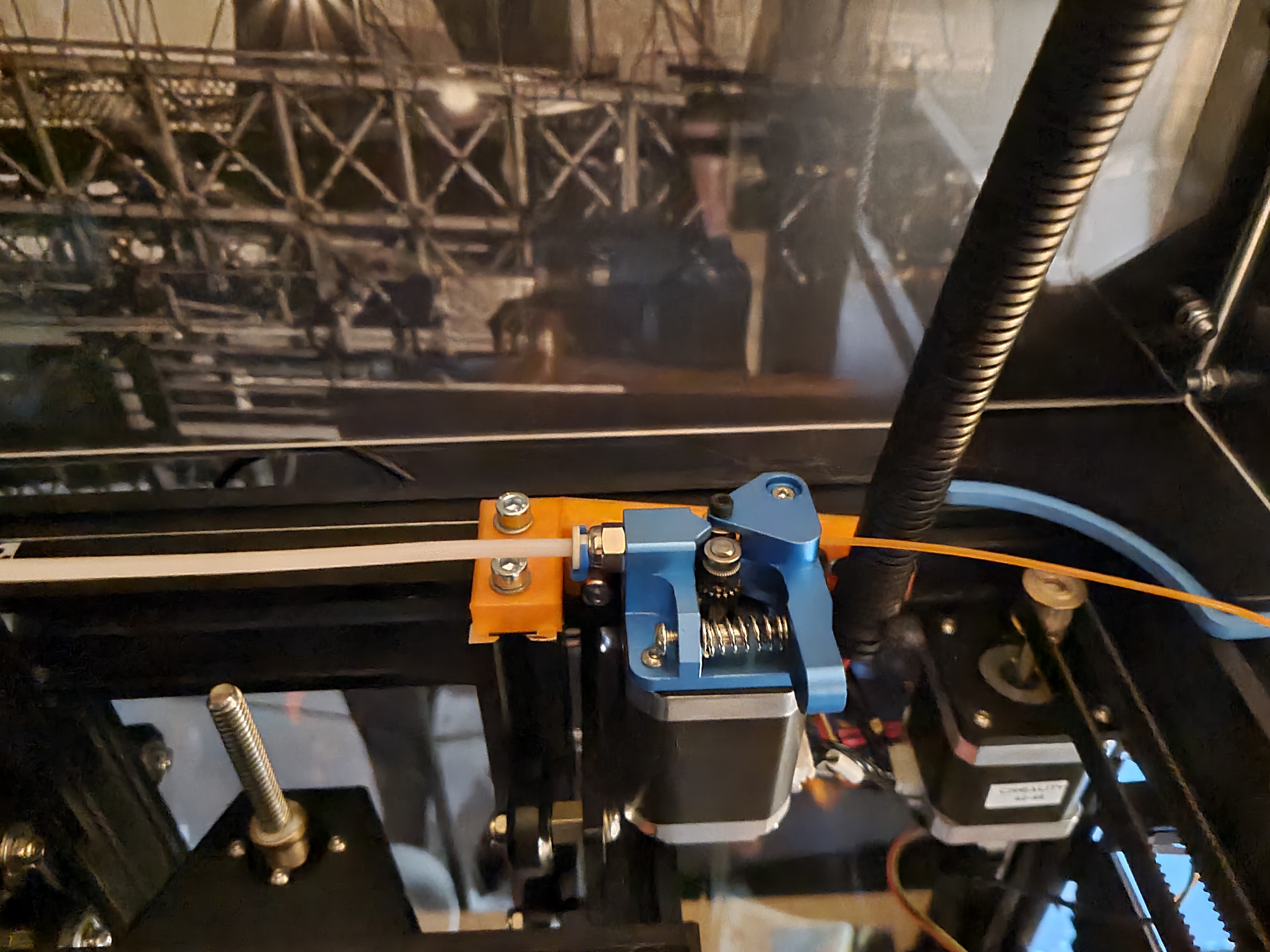
Ender 6 Extruder relocation bracket
prusaprinters
<p>A common mod on the Ender 6 is to move the extruder within the frame of the printer. This bracket performs the same task, but instead of T-nuts or clamping it uses holes already present in the frame and two new threads tapped in the Z-axis rail.</p><p>To use this bracket you will need to tap 2x M5 holes in the z-axis rail. One of the bolts for the rear acrylic plate needs to be removed so that the hole can be used for this bracket instead. Since the M3 holes for the cable retainer a hole for a zip-tie is included. M3 holes for the cable retainer a hole for a zip-tie is included. Two M5 nuts is used for mounting the extruder. Note that the holes are oversized so get all the bolts in place before tightening!</p><h3>Partslist</h3><p>3x M5 bolts (i used 16mm long, one can be reused from the rear acrylic panel)</p><p>2x M5 nust (the model fits nylock nuts)</p><p>2x Cabel Retainer bolts (reused from printer)</p><p>1x Zip-tie</p><h3>Printing</h3><p>I used supports for the M5 nut holes but not for the rest of the model. Currently running with PLA, plan to cange to PETG for better performance regarding temperature.</p><p> </p>
With this file you will be able to print Ender 6 Extruder relocation bracket with your 3D printer. Click on the button and save the file on your computer to work, edit or customize your design. You can also find more 3D designs for printers on Ender 6 Extruder relocation bracket.
