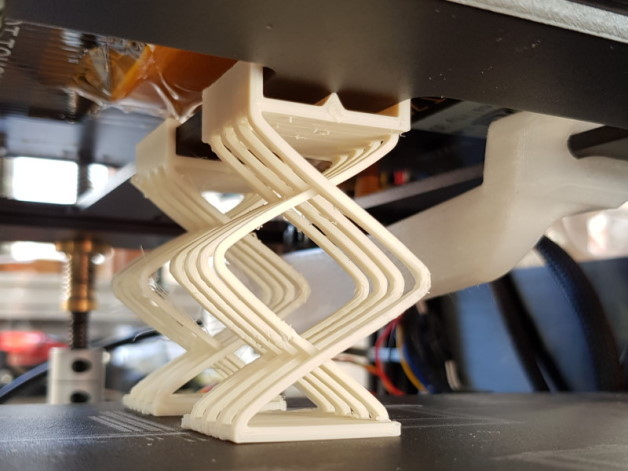
Ender 5 Z-Axis-Bumper
thingiverse
Ender 5 is an excellent toy that I thoroughly enjoy using. To improve heat dissipation and achieve a perfectly flat surface, I replaced the original magnetic foil with a 1.5mm steel plate on my printer's bed. The new setup allows me to print on various surfaces, including glass, PC, or magnetic beds, with ease. However, the additional weight of the steel plate causes the Z-drive to sink downward after each printing session. This results in the bed moving down the Z-axis initially during startup, which creates an unpleasant noise if the bed is already lowered. Initially, I used a plastic foam spacer glued to the bottom of the bed frame to address this issue, but it didn't quite meet my expectations. Therefore, I designed and implemented a bumper system that prevents the bed from sinking completely while still allowing the Z-drive to move downward slightly during startup. The bumper is simply attached to the center rod of the bed by clicking it into place. Please note that you will need to adjust your print settings accordingly. Special support settings are required for optimal performance with this modification.
With this file you will be able to print Ender 5 Z-Axis-Bumper with your 3D printer. Click on the button and save the file on your computer to work, edit or customize your design. You can also find more 3D designs for printers on Ender 5 Z-Axis-Bumper.
