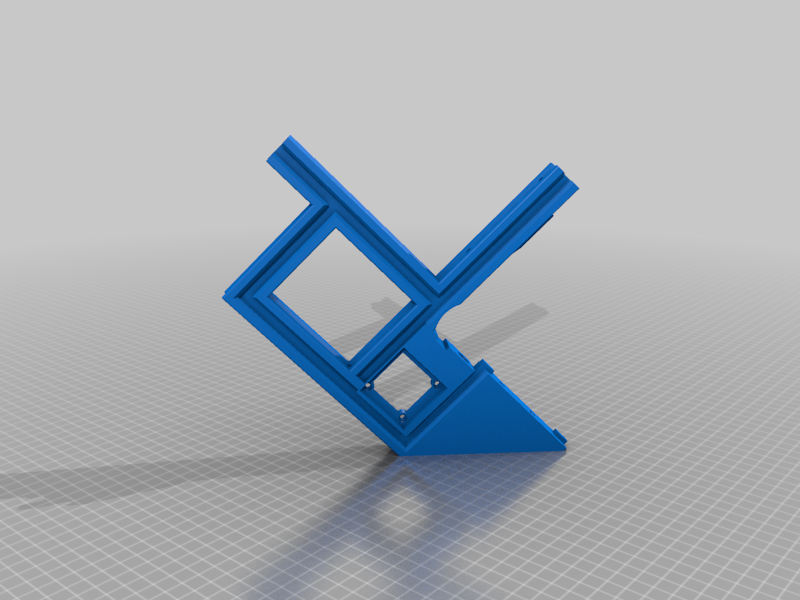
Ender 5 V-Slot Rail Enclosure Corner
thingiverse
ABS, PETG, Kevlar, and Adamantium require a controlled cooling environment when printing. A closed cabinet provides this, but acrylic or single-pane glass may not retain enough heat to prevent layer splitting as filaments cool. The second law of thermodynamics explains why: Heat transfers from an object at a higher temperature to one at a lower temperature. In the case of glass or acrylic, most surfaces face cooler air outside, causing conduction and heat dissipation. The challenge is finding a material that holds heat better. This discussion belongs elsewhere, but I'll say the v-slot 2020 rail version of this enclosure corner offers more versatility. Every surface has cleaner cuts, turned to 45-degree angles for printing on an Ender 5 bed without supports. A minor hiccup occurs where an overhanging joint fails, but it's negligible and could have been cut off at a 45-degree angle. The outer post was moved inside to match the edge of the 2040 Rail below it. This eliminates unnecessary upper space in the cabinet, reducing unused dead air that needs heating. It also ensures weight is evenly distributed when placing objects on top. The fan holes are centered but left in place for versatility, allowing one corner model to sit securely regardless of orientation. The design is isometric, making it easy to import and adjust print settings as needed. Four M4 screws and T nuts are required for mounting. I printed the enclosure in PLA due to limitations with other filaments. Perhaps a re-print will be necessary once the cabinet is operational.
With this file you will be able to print Ender 5 V-Slot Rail Enclosure Corner with your 3D printer. Click on the button and save the file on your computer to work, edit or customize your design. You can also find more 3D designs for printers on Ender 5 V-Slot Rail Enclosure Corner.
