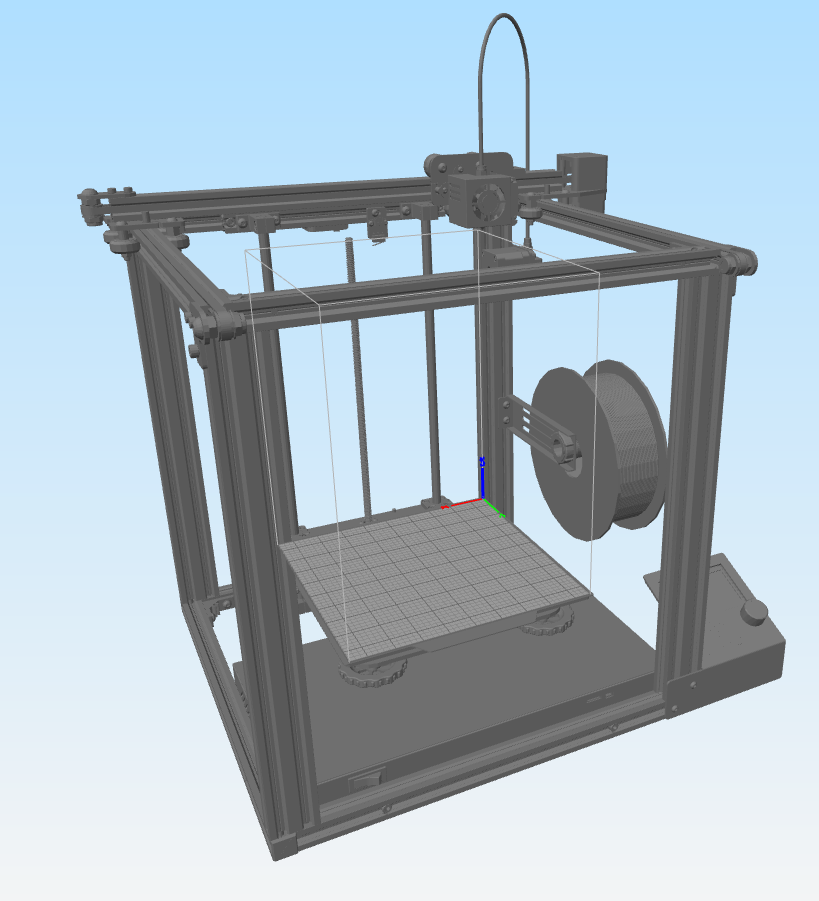
Ender 5 STL file for custom bed in simplify3d
thingiverse
Update: now with screws, bowden tube and spool. Reduced filesize from 191 mb to 160 mb. Simplify3d Custom Bed Shape To adjust the placement of the model. Import file into Simplify3d, move it in place, then export it again. Place it in the appdata folder next. Settings to change this to any color you want: Tools>Options>Machine>Printer Model Color FYI, your program will take about 10-30 seconds to open. If you like my design, feel free to tip my designer at https://www.paypal.me/Djdenzo.
With this file you will be able to print Ender 5 STL file for custom bed in simplify3d with your 3D printer. Click on the button and save the file on your computer to work, edit or customize your design. You can also find more 3D designs for printers on Ender 5 STL file for custom bed in simplify3d.
