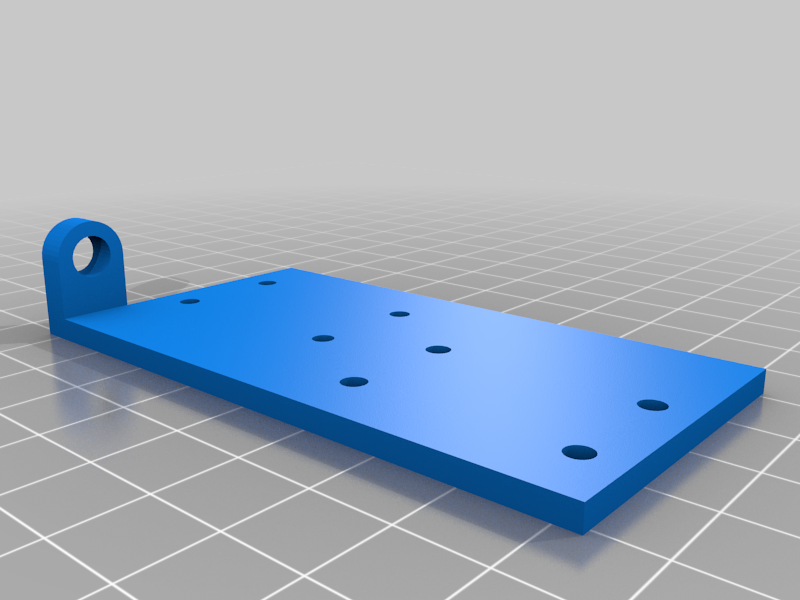
Ender 5 Plus Run Out Sensor Bracket for Micro Swiss Dual Extruder
thingiverse
This is my First Thingiverse upload. I ended up getting the Micro Swiss Dual Gear Extruder and saw that I needed to print a part in order for the filament to line up from the run out sensor on the Ender 5 plus. I couldn't find one so I had to make one. This is a very simple design (Still Learning Fusion 360). I have two versions where you can fit a PC4-M6 or PC4-M10 Pneumatic Fitting. The hole is fairly small so it will be a tight fit. I didn't need to but depending on how precise you printer is you may need to tap the hole in order for the pneumatic fitting to screw in. Used four M3 x 8mm screws to secure bracket and used the original 4 screws that held run out sensor to attach to the bracket. I hope this helps. Happy Printing.
With this file you will be able to print Ender 5 Plus Run Out Sensor Bracket for Micro Swiss Dual Extruder with your 3D printer. Click on the button and save the file on your computer to work, edit or customize your design. You can also find more 3D designs for printers on Ender 5 Plus Run Out Sensor Bracket for Micro Swiss Dual Extruder.
