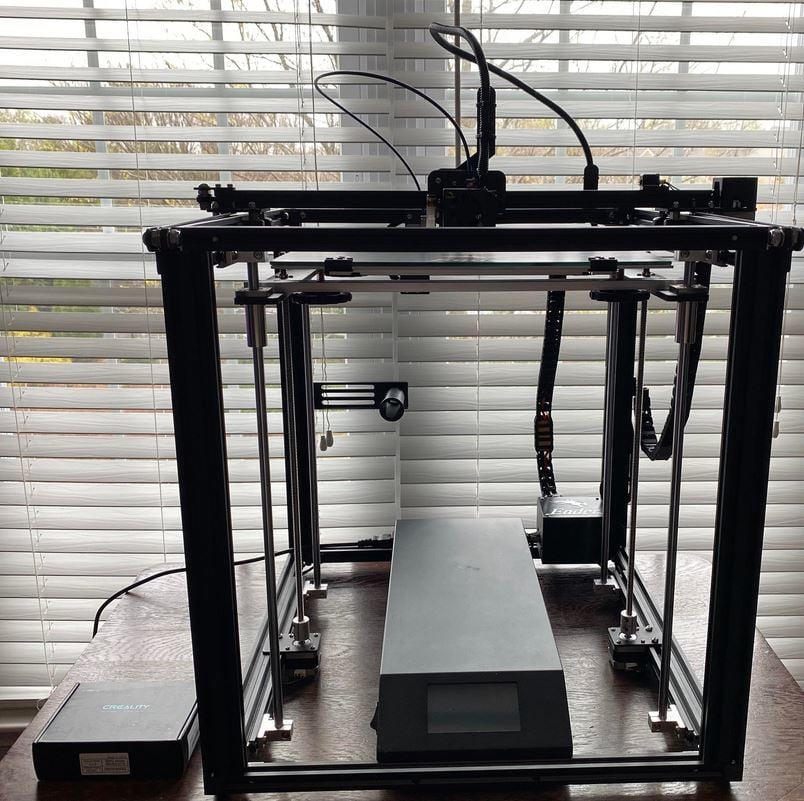
Ender 5 Plus Cable Management
thingiverse
I'm a novice designer and did all of this in tinkercad so it's not the greatest but it works and it's simple! *edited on 4/5 Redesigned X Axis bracket to allow female chain end fitting. Redesigned X Axis opposite side bracket to allow for referencing on glue up Additional Parts Needed: SonOvaSailor's Design: Print 1 - Heat bed plug link and 4 Chain Link Cover Long found here https://www.thingiverse.com/thing:4570302/files johnniewhiskey cable chains found at https://www.thingiverse.com/thing:2920060 Print 31 Cable Chain & links for the X Axis cables Print 24 Cable Chain & links for the Heat Bed cables 6 t-nuts for M3 nuts found at https://www.thingiverse.com/thing:3050607 6 (I used 1/4" wire loom) clips from emanuelbucsa's files found here https://www.thingiverse.com/thing:1935014 Box Notes: I custom designed this box to help hide a lot of the wiring that would normally be loose on the Ender 5 Plus. It's held together with 4 M3 Bolts on the lid and two M3 bolts on the bottom. The bottom two bolts utilize a t-nut from DaVinci2000's design found here https://www.thingiverse.com/thing:3050607 to secure it to the frame. I printed the Ender logo onto the lid via the Z Offset function in Cura. I set the Z offset at 2.95 (height for the lid is 3m) so that it would set into the lid. I have both versions for print. You will need supports for the box itself. I'm still learning how to design so this could use improvements but it fit my needs. You'll need to super glue the parts together on: X Axis - opposite end chain guide file Cable Box - Chain Guide - to the Cable Box
With this file you will be able to print Ender 5 Plus Cable Management with your 3D printer. Click on the button and save the file on your computer to work, edit or customize your design. You can also find more 3D designs for printers on Ender 5 Plus Cable Management.
