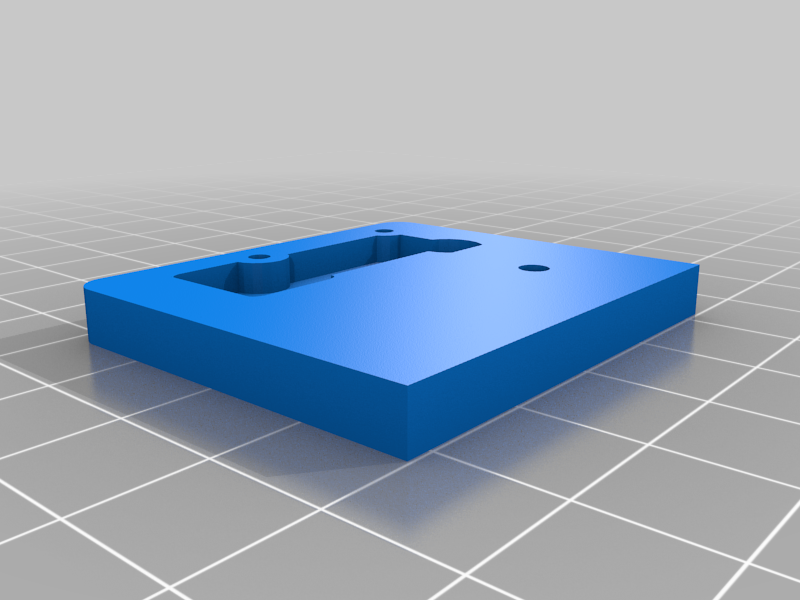
Ender 5 Plus 3D Chameleon Limit Switch Mount
thingiverse
This is a remix of the switch mount for the 3DChameleon MK2 that fits in the rear left corner of the Ender 5 Plus sitting ontop of the corner bracket allowing for you to use the Y axis to trigger the switch. The switch ends up triggering at the same point as the Y limit switch (Y360). I used an M3x25 and a nut to hold it in place. Pass the screw through the hole in the adapter and then through the hole in the corner bracket and secure it in place. Then follow the same instructions for mounting the switch to the bracket by pre-threading the existing switch holes.
With this file you will be able to print Ender 5 Plus 3D Chameleon Limit Switch Mount with your 3D printer. Click on the button and save the file on your computer to work, edit or customize your design. You can also find more 3D designs for printers on Ender 5 Plus 3D Chameleon Limit Switch Mount.
