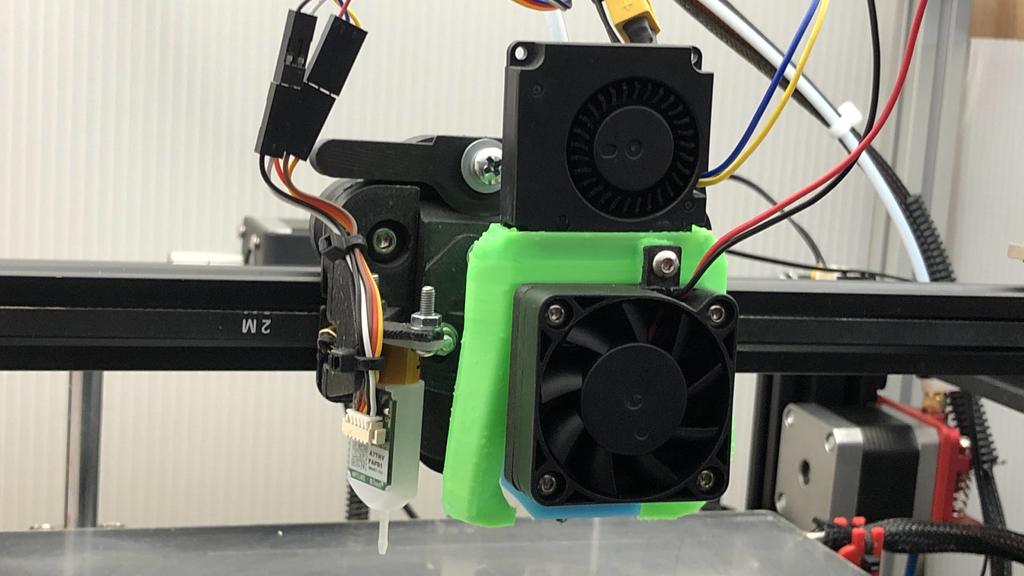
Ender 5 Mini Tool Changer
prusaprinters
<p>I wanted a tool changer and compact setup for an Ender 5. I have shamelessly repurposed / remixed pieces from several excellent contributors. Most of this should work equally well with most Creality printers.</p> <p>The objective was to end up with an Ender 5<em>tool changing</em> capability, provide<em>better tool cooling</em>,<em>minimize loss of Y-axis</em>, support a<em>BLTouch</em>, work with the<em>standard Creality hotend</em> as well as<em>Microswiss / GulfCoast hotend</em>.</p> <p>Edit: - there is a prototype for Ed3V6 here <a href="https://www.thingiverse.com/thing:4660129">https://www.thingiverse.com/thing:4660129</a></p> <p>The Components for this mashup / remix are taken from these excellent things:</p> <p><a href="https://www.thingiverse.com/thing:3369444">Quick tool change for</a> Creality CR-10 / Ender series by ProperPrinting</p> <p><a href="https://www.thingiverse.com/thing:4116425">Light? Quick tool change for</a> Creality Ender3 by butt3rbr0t</p> <p><a href="https://www.thingiverse.com/thing:3432489">MinV2</a> Ender 3 fan mount by ThijsOudeVrielink</p> <p><a href="https://www.thingiverse.com/thing:4525971">Airflow Optimized Fan Mount</a> by theduckom</p> <p>My contribution was to adapt / combine / modify them for use with the Ender 5 as well as adding a little functionality along the way.</p> <p>Note that this is a tool changer and means some loss of available Y-axis because of the way the Ender 5 is made. The loss is approximately 20mm. Since the Ender 5 bed is 235mm (total) the available print size is about 215 (i.e. about 5mm less than the advertised 220mm).</p> <p>I have provided step and stl files for all the components. Since some of the step files were derived from stl files, the facet count will be high. Use your favorite software to create the stl files (don’t forget to repair the stl, if necessary, in your slicer).</p> <p><strong>OVERVIEW</strong></p> <p>Below is a brief description of the the results using the following component terminology;<strong>Exhange_Base_Clamp, Tool_Exchange_Base, Hotend_holder, Coolend_Fan_Duct, Tool_Fan_Duct</strong>.</p> <p><strong>A full description, printing tips, assembly etc. are in the pdf file.</strong></p> <p>I will refer to the original sourse things using these names for easier reference:</p> <p>Quick Toolchanger by ProperPrinting</p> <p>Lite Toolchanger by butt3rbr0t (a remix from the Toolchanger)</p> <p>Mini Fan Mount by ThijsOudeVrielink</p> <p>Optimized Fan Duct by theduckom ( a remix from The Mini Fan Mount)</p> <p><strong>Exchange_Base_Clamp</strong></p> <p>The Exchange_Base_Clamp comprises a Clamp Holder taken from the Lite Toolchanger and a Clamp Lever taken from the Quick Toolchanger (V2 Lever).</p> <p>The Lite Toolchanger was chosen because of it’s slim (and elegant) design which minimized any reduction of space in the Y-axis. No changes were made.</p> <p><strong>Tool_Exchange_Base</strong></p> <p>The Tool_Exchange_Base was taken from the Quick Toolchanger and I incorporate a BLTouch mount from the Mini Fan Mount.</p> <p>I removed a section from the BLTouch mount so that the belt attachment did not interfere with it. I also added a couple of slots for zip-ties to hold the BLTouch cable neatly. The BLTouch offset from the nozzle is X = + 40mm and Y= +2 mm.</p> <p><strong>Hotend_holder</strong></p> <p>The Hotend_holder was taken from Lite Toolchanger (so as to match the Tool_Exchange_Base).</p> <p>I reduced the height of the hotend standoff and added additional elements for securing the Coolend_Fan_Duct (see below) as well as a strain relief section for the hotend heater and thermistor wires. A section at the back of the holder was removed to allow clearance for the (no longer used) Ender 5 hotend mounts on the carriage plate. I made all the holes go all the way through with hex nut slots on the back.</p> <p><strong>Coolend_Fan_Duct</strong></p> <p>During the initial prototyping – I used the Coolend_Fan_Duct from Mini Fan Duct and printed in PLA. I noticed some softening of the Hotend_holder where the hotend (standard Ender) attached. Some of this may have been because of the PLA and some due to inadequate airflow. I decided to use the Coolend_Fan_Duct from Optimized Fan Duct as it promised better airflow. In order to accommodate the Microswiss / Gulfcoast, I widened the mounting brackets a little (1.5mm), lengthened the mounting brackets (2mm) and modified the mounting holes to suit the Hotend_holder. Slots were added give a bit of adjustment.</p> <p><strong>Tool_Fan_Duct</strong></p> <p>The Tool_Fan_Duct was taken from Mini Fan Duct. It’s very thin and clips into place via a detent in the Coolend_Fan_Duct. It does wobble a little and in one of my experiments collide with the top layer during printing. I added a small mount to the front of the Tool_Fan_Duct and corresponding mount to the Coolend_Fan_Duct to help stabilize. I also created the step file so that the length of the Duct can be lengthened or (more likely) shortened.</p> <h3>Print Settings</h3> <p><strong>Printer Brand:</strong></p> <p>Creality</p> <p><strong>Printer:</strong></p> <p>Ender 5</p> <p><strong>Rafts:</strong></p> <p>No</p> <p><strong>Supports:</strong></p> <p>Yes</p> <p><strong>Resolution:</strong></p> <p>02</p> <p><strong>Infill:</strong></p> <p>50%</p> <p><strong>Filament:</strong> Does not matter See notes below</p> <p>Does not matter</p> <p><strong>Notes:</strong></p> <p>For the final version - I used CarbonX PETG (for stiffness and heat tolerance) on everything except the Clamp_Lever and Tool_Fan_Duct. For those two components I used regular PETG because a little flex was desirable.</p> <p>PLA was used for the prototypes and (after some spacing adjustments) worked well too. In fact - the final version of the components (CarbonX and regular PETG) were printed with all PLA components. However, I'd feel more confident at least using PETG for the Hotend_holder and Cooling_Fan_Duct. Especially if doing high temp printing.</p> Category: 3D Printing
With this file you will be able to print Ender 5 Mini Tool Changer with your 3D printer. Click on the button and save the file on your computer to work, edit or customize your design. You can also find more 3D designs for printers on Ender 5 Mini Tool Changer.
