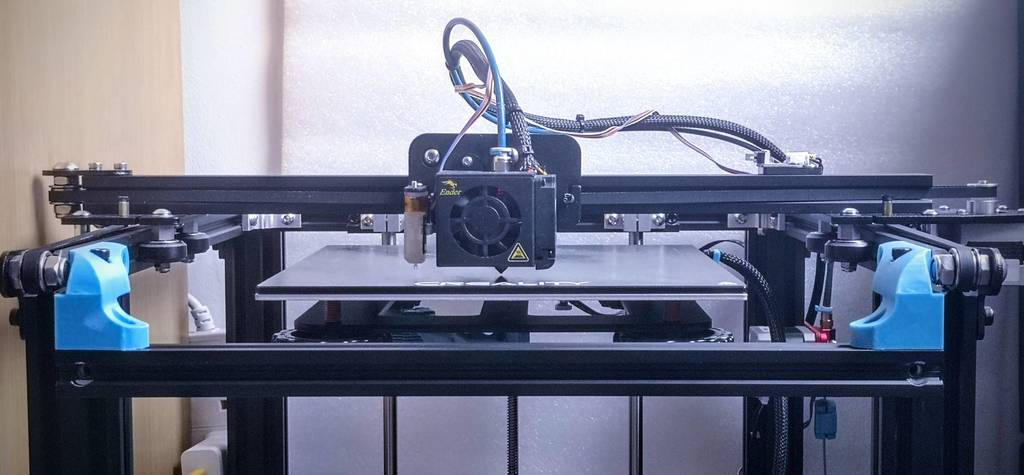
Ender 5 Front Crossbar Relocator
prusaprinters
<p><strong>Brackets to lower the front crossbar on the Ender 5 (or similar), to make it easier to see what's printing.</strong></p><figure class="table"><table style="background-color:#ffffff;border:3px dotted #0099ff;"><thead><tr><th style="text-align:center;"><h3><a href="https://www.buymeacoffee.com/c24w">Buy me a coffee</a></h3></th></tr></thead></table></figure><p>No additional fixings are required - just use the 3 bolts which secure the original corner brackets and crossbar. You'll probably need to loosen the largest (black) bolt on the bracket which holds the Y-axis belt under tension, to create a bit of play.</p><p>Inspired by <a href="https://www.thingiverse.com/thing:4410969">this</a>, but I wanted the bar on the outside, so designed this from scratch.</p><h3>Print Settings</h3><p>Resolution: 0.18 (with Cura's <i>Adaptive Layers</i> on defaults)</p><p>Infill: 30% Cubic Subdivision</p><p>Filament: FilaPrint Sky Blue Premium PLA</p><p><strong>Notes: </strong></p><p>It needs to be fairly sturdy, so I went with:</p><ul><li>1mm top/bottom thickness.</li><li>1.2mm wall thickness, with Cura's <i>Alternate Extra Wall</i> making it 1.6mm every other layer.</li></ul><p>Print upright, as orientated in the supplied STLs. The left/right brackets are identical, but mirrored.</p>
With this file you will be able to print Ender 5 Front Crossbar Relocator with your 3D printer. Click on the button and save the file on your computer to work, edit or customize your design. You can also find more 3D designs for printers on Ender 5 Front Crossbar Relocator.
