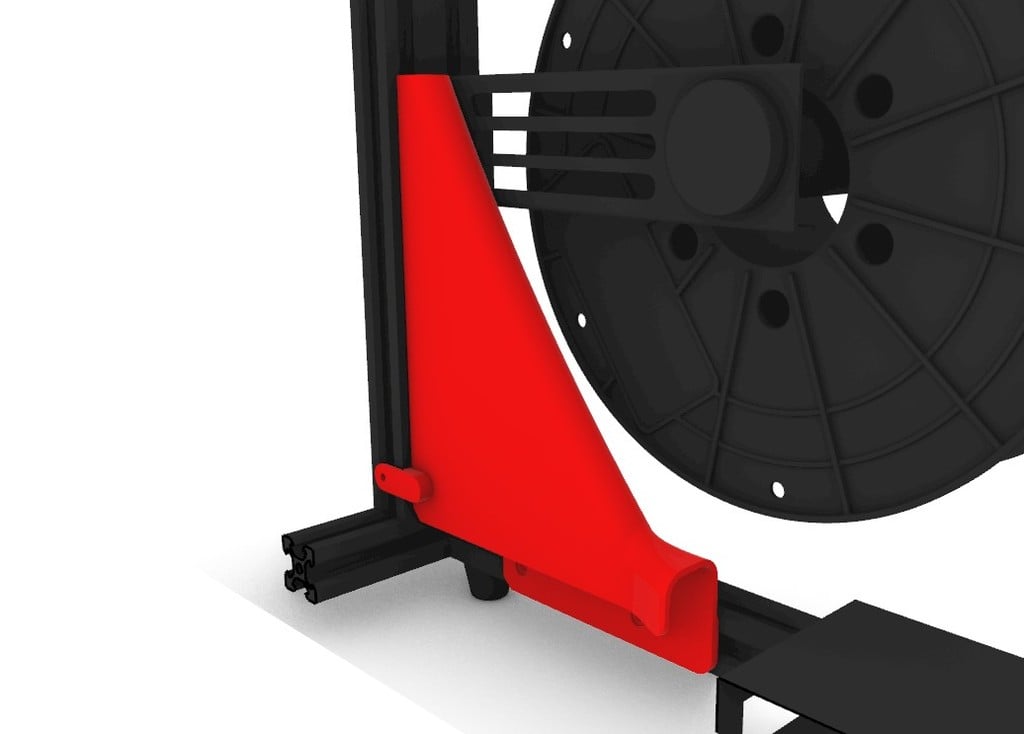
Ender 5 Easy Cable Hiding
thingiverse
The cabling on the Ender 5 is absolutely atrocious, and it's a wonder they got away with such a poorly designed setup - if only those cables were just 15cm longer! So I decided to create a simple cover to conceal all those unsightly cables in the rear right corner. It's incredibly easy to install using just 2-3 short M3 screws and printed T-nuts. I had mine split into two parts because I was short on time, but as an added bonus, I didn't need any supports at all - simply glue the two pieces together. Alternatively, you can use the non-split version that I've uploaded, although it will require some support material. The cables caused a slight bulge inward, so I designed a small (optional) mount to press them back into place. This is where the third M3 screw comes in handy - if you choose to use it, it's probably unnecessary if you take your time threading each cable inside individually rather than shoving all of them in at once like I did. Printing with a brim of 12+ lines can help prevent warping if your bed or filament is prone to this issue. If you download this design, be sure to click the Like button. And if you decide to print it out, I'd greatly appreciate it if you shared a picture of your finished product by posting a make!
With this file you will be able to print Ender 5 Easy Cable Hiding with your 3D printer. Click on the button and save the file on your computer to work, edit or customize your design. You can also find more 3D designs for printers on Ender 5 Easy Cable Hiding.
