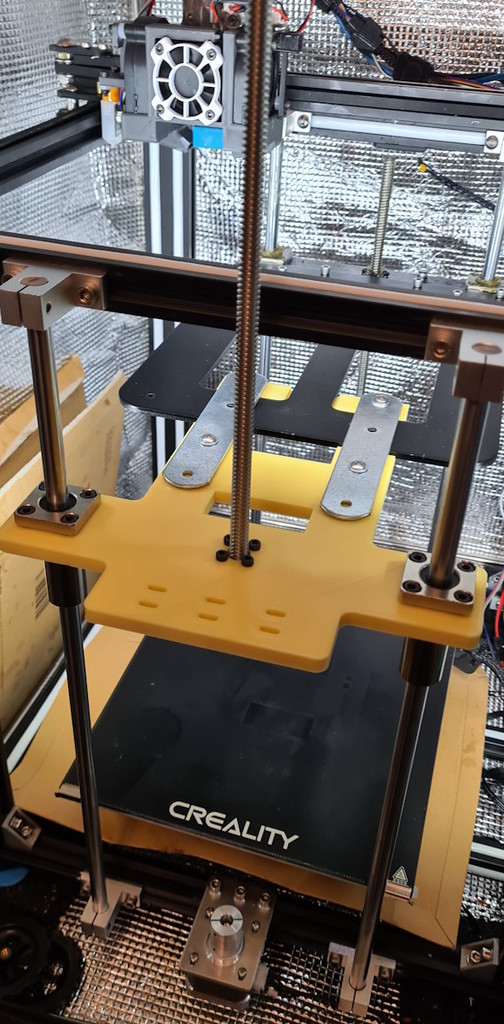
Ender 5 dual Z plate
thingiverse
Most kits for upgrading the Ender 5 to a dual Z are provided with a plate to build the second Z axis inside the Ender 5 frame. Unfortunately, this will decrease the printable size of your bed as the hotend may collide with the lead screw. Specially if you have added a dual fan cooler like the Satsana, Hero Me, etc. This plate replaces the kit's model, so the second Z axis is built outside the Ender 5 frame. Like the kit's plate, it will pinch the Ender 5 bed plate so you don't have to make holes or any modification to the Ender 5 bed plate. To pinch the ender 5 bed plate, you can use: * The 2 plates provided in the kit (but they are little bit too thick). * Two 120 x 25 x 2 plates (OMIdeas or any other). As you can see on the photos, I have used 4 OMIdeas plates. Two above and two under the plate to strengthen it. --- **OMIdeas plates:** * https://www.amazon.co.uk/Heavy-MENDING-REPAIR-CONNECTOR-JOINING/dp/B073VZHNKH?th=1 * https://www.amazon.de/-/en/Connecting-Connectors-Connector-Perforated-Galvanised/dp/B073VZHNKH **Ender 5 dual axis kit:** * https://www.aliexpress.com/w/wholesale-ender-5-dual-z-upgrade-kit.html?catId=0&initiative_id=AS_20230603004857&SearchText=ender+5+dual+z+upgrade+kit&spm=a2g0o.home.1000002.0
With this file you will be able to print Ender 5 dual Z plate with your 3D printer. Click on the button and save the file on your computer to work, edit or customize your design. You can also find more 3D designs for printers on Ender 5 dual Z plate.
