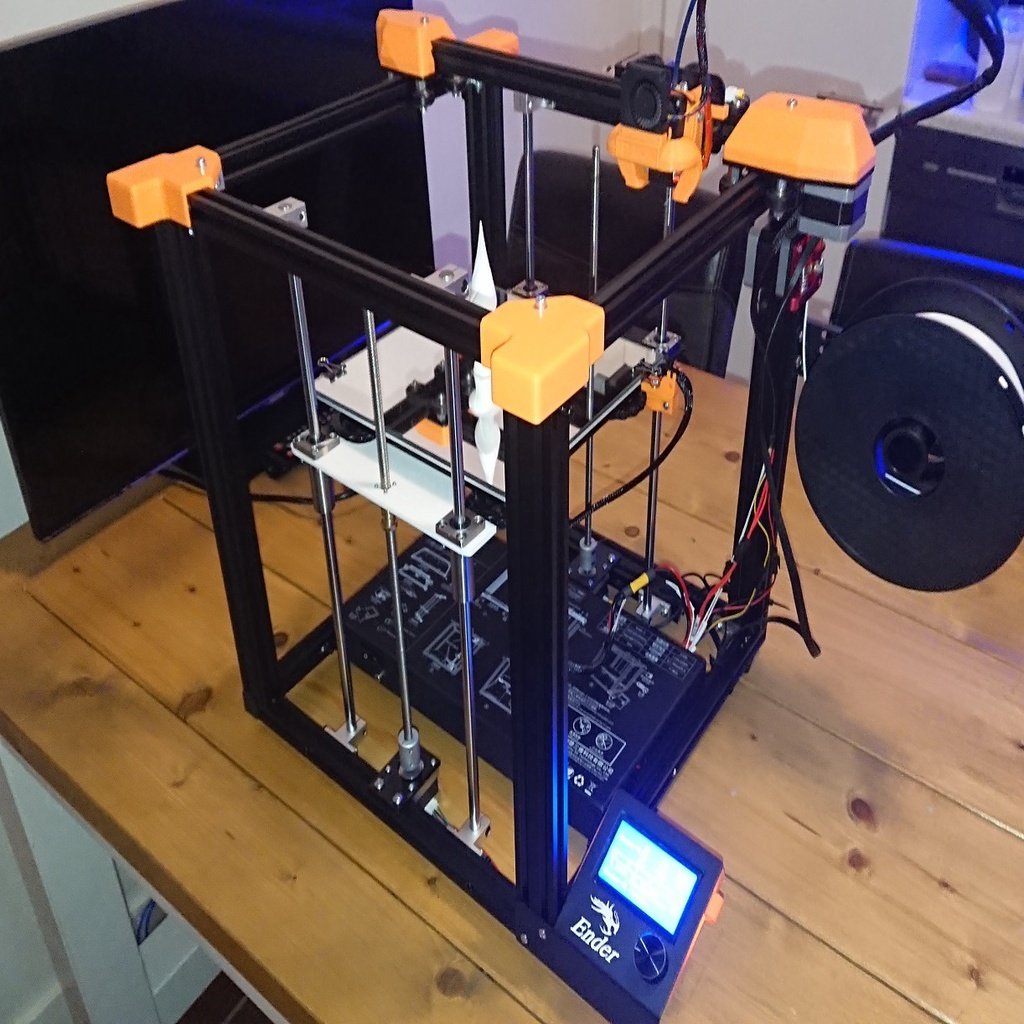
Ender 5 dual z axis
thingiverse
It appears to be a 3D printing project manual, specifically for an Ender 5 printer modification. The document contains links to various components and tools needed for the project. Here's a breakdown of the main sections: 1. **Components**: Links to Aliexpress pages with specific components required for the project, including anti-backlash screws, dual cable, motor wires, and a serial splitter board. 2. **BOM (Bill of Materials)**: A list of bolts, nuts, and washers needed for various parts of the printer, such as the Z-axis motor section, linear rod bearings section, and bed bracket section. 3. **Modification Notes**: Tips and warnings regarding the modifications, including advice on using a steel 4mm thick CNC machined bed bracket or 3D printing one. The document also includes links to other projects and things created by the author, showcasing their creative endeavors beyond this specific modification guide.
With this file you will be able to print Ender 5 dual z axis with your 3D printer. Click on the button and save the file on your computer to work, edit or customize your design. You can also find more 3D designs for printers on Ender 5 dual z axis.
