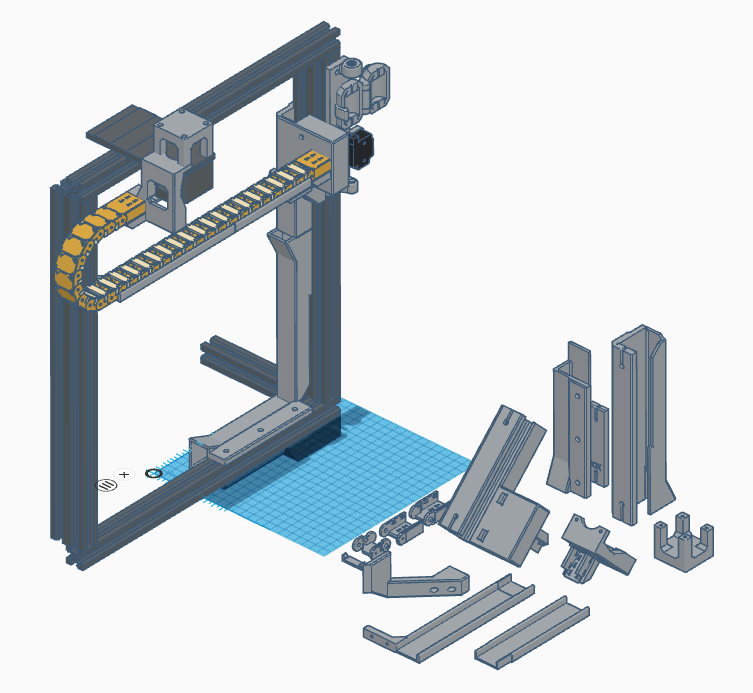
Ender-5 Cable Management System v2
thingiverse
This <b>Cable Management System</b> for Ender-5 and Ender-5 Pro was designed to hide and secure the great majority of its cables.<br> To use it you need to extend some of the cables. Very simple procedure it you already used soldering irons. It is not a reversible mod, so be sure about what are you doing. Another option is to move the electronics box to the back of the printer, but I didn’t like the idea of moving all that weight to the back, so I opted to cut and solder the wires.<br> As my personal experience, I didn’t regret it at all! If you are like me and do not stand that bunch cables hanging around your printer, this is the way!<br> The <b>Cable Chain</b> I used is [this](https://www.thingiverse.com/thing:2920060) awesome design from [johnniewhiskey](https://www.thingiverse.com/johnniewhiskey) that I just incorporated the endpoints into the shrouds I designed.<br> All STL files were exported in the best position to guarantee the necessary strength due to the loads. Use normal supports with 65 degrees of overhang angle or more if your setup is capable of.<br> <u>BoM</u>: - 18x M3x8mm screws - 2x M3x25mm screws - 4x M3x40mm screws - 20x M3 T-nuts - Super Glue or Epoxy adhesive
With this file you will be able to print Ender-5 Cable Management System v2 with your 3D printer. Click on the button and save the file on your computer to work, edit or customize your design. You can also find more 3D designs for printers on Ender-5 Cable Management System v2.
