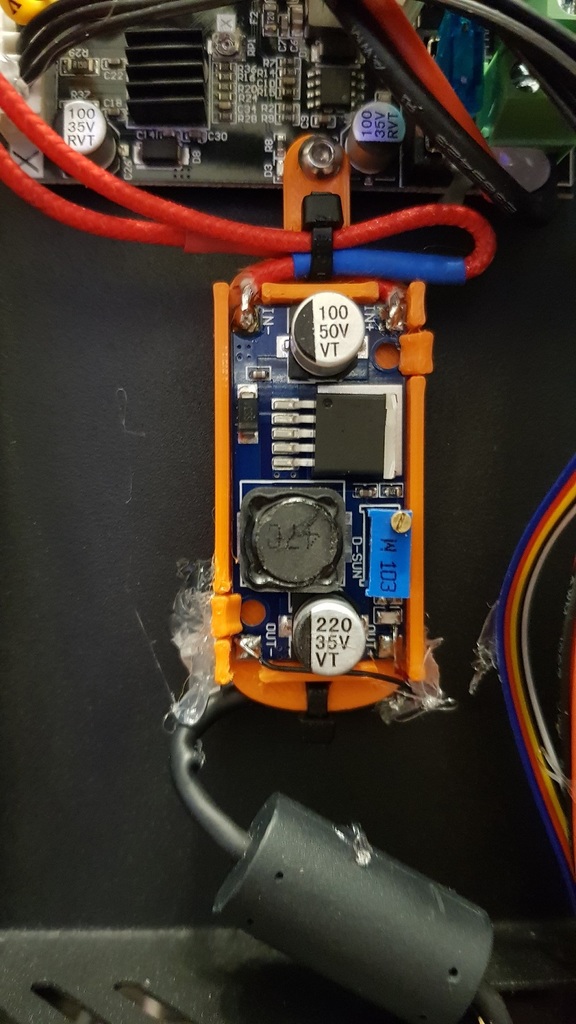
Ender 5 Buck Converter Holder, PCB clip-in
thingiverse
This is a clip-in pcb holder for a 21m x 43mm PCB that can be mounted into the electronics compartment of an Ender 5 (pro, at least, but others should work, too). It has openings to attach the cables with cable ties. It was thought to be used with a "Yizhet LM2596 DC to DC Buck Converter", but probably it works for the many other brands as well, as these things always look the same somehow. To mount, simply clip in the buck converter. Then, locate the mainboard of your 3D printer and remove a screw near the edge. Use the tongue of the PCB holder to attach it with that screw back to the mainboard and chassis. For the rear part, I used some hot glue to prevent gravity from doing their thing. This is not ultimatively necessary, but I recommend that.
With this file you will be able to print Ender 5 Buck Converter Holder, PCB clip-in with your 3D printer. Click on the button and save the file on your computer to work, edit or customize your design. You can also find more 3D designs for printers on Ender 5 Buck Converter Holder, PCB clip-in.
