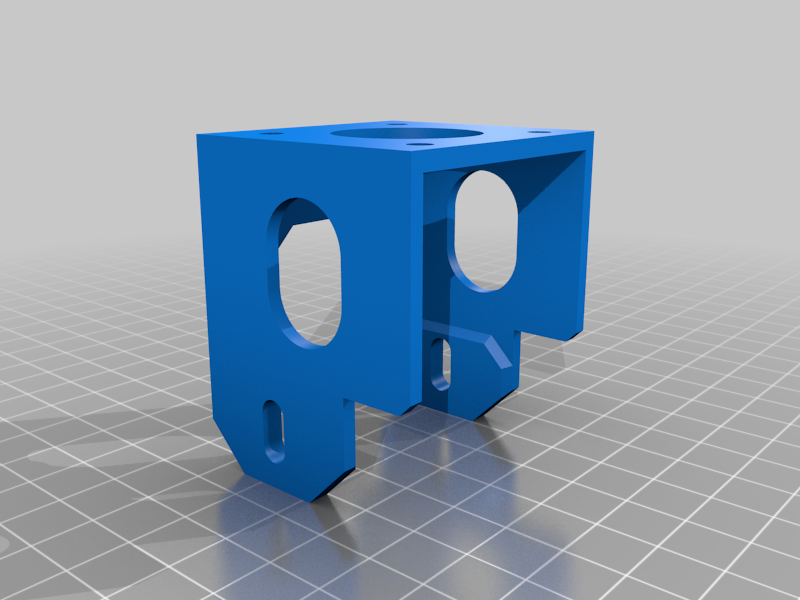
Ender 3 Z-Stepper motor bracket. Works with dual leadscrew
prusaprinters
<p>A Z-Stepper motor bracket for the Ender 3. No shimming needed. Works with Dual Z (2 required, no mirroring needed)</p> <h3>Print Settings</h3> <p><strong>Printer Brand:</strong></p> <p>Creality</p> <p class="detail-setting printer"><strong>Printer: </strong> <div><p>Ender 3</p></div> <p><strong>Rafts:</strong></p> <p>No</p> <p class="detail-setting supports"><strong>Supports: </strong> <div><p>Yes</p></div> <p><strong>Resolution:</strong></p> <p>200</p> <p class="detail-setting infill"><strong>Infill: </strong> <div><p>50-100</p></div> <p><strong>Filament:</strong> Generic ABS, ASA or PETG Black</p> <p><br/> <p class="detail-setting notes"><strong>Notes: </strong></p> </p><div><p>Print with side having the motor connector clearance notch facing down.</p></div> Post-Printing ============= <p><strong>Installation:</strong></p> <div><p>Attach to stepper motors using M3 x 8mm long screws (4X per mount). Attach to frame using M5 hardware: T-Nuts, M5 X 12mm long screws (2X each per mount). Flat and lock washers recommended under all hardware. Mount so stepper motor rests directly on frame. Slide mount forward/back until leadscrews are parallel with frame upright and tighten M5 hardware to lock in place.</p></div> How I Designed This =================== <p>Modeled in FreeCAD (Linux) using data from the open source Ender 3 cad model.</p> </p></p></p> Category: 3D Printer Parts
With this file you will be able to print Ender 3 Z-Stepper motor bracket. Works with dual leadscrew with your 3D printer. Click on the button and save the file on your computer to work, edit or customize your design. You can also find more 3D designs for printers on Ender 3 Z-Stepper motor bracket. Works with dual leadscrew.
