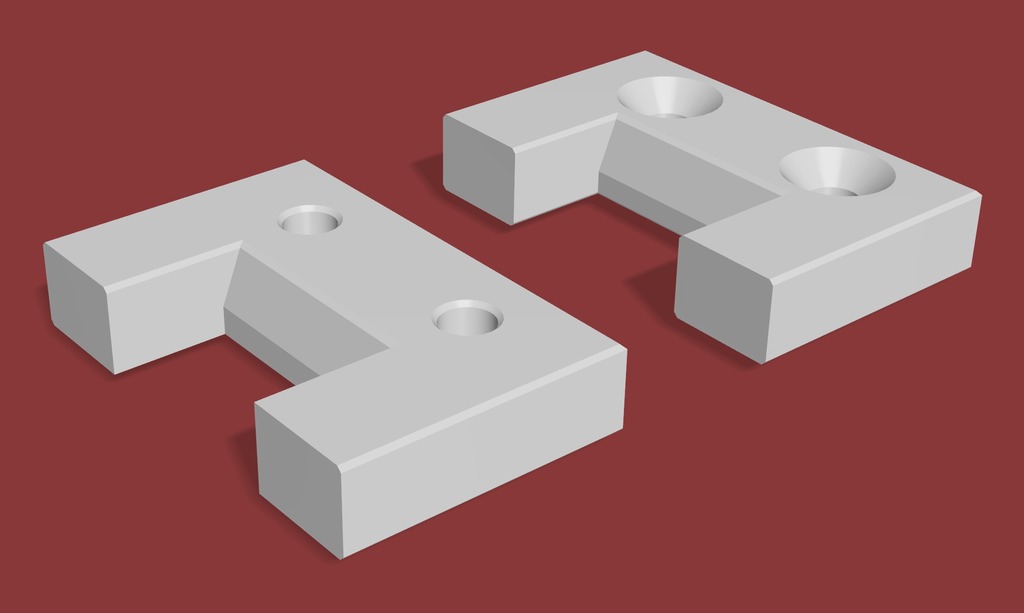
Ender 3 Z-motor clamp
thingiverse
Ender 3 Z-motor Clamp ===================== Why I Designed This ------------------- The Ender 3's motormount, located on a single top edge of the Z-motor, often results in the motor being tilted away at the bottom. This causes the motor axle and leadscrew on the Z-axis to be misaligned, affecting accuracy as the coupler compensates constantly for this misalignment. I designed this motorclamp to ensure the motor is seated as straight as possible, bringing the motoraxle and leadscrew back into a straight line - something challenging to achieve with just the stock motormount. How to Install --------------- Two versions of the clamp are provided: one using spare M4x14 sunk screws and T-nuts (separate bag included with some machines), and the other using non-sunk screws. Choose the version that matches your attachment preference. Print either the sunk or non-sunk version, depending on your screw selection. I printed mine with 25% infill and 4 perimeter layers, resulting in a solid piece that won't easily buckle. Once printed, loosely place the part on the 4040 extrusion under the motor. Ensure it slides freely back and forth without tightening fully yet. To properly clamp the motor straight into the frame, slightly undo the existing mounting screws (all four). When the motormount is loosened, you should be able to clamp down the motor as shown in the attached image. Tighten the two screws of this new clamp around the cable on the motor, adjusting the marker clip if necessary. Once tightened, reattach the original mount screws to the extrusion and finally tighten the motor screws. Your motor should now be perfectly flat against the upright and have a perfectly aligned motoraxle and leadscrew. Quick Installation Guide ------------------------ 1. Install this clamp on the extrusion. 2. Loosen the 4 existing mount screws. 3. Clamp down the motor and tighten this clamp. 4. Tighten the 4 existing mount screws (first extrusion side, then the motor side). **Remember to re-level your bed after installation as it will change your existing level!**
With this file you will be able to print Ender 3 Z-motor clamp with your 3D printer. Click on the button and save the file on your computer to work, edit or customize your design. You can also find more 3D designs for printers on Ender 3 Z-motor clamp.
