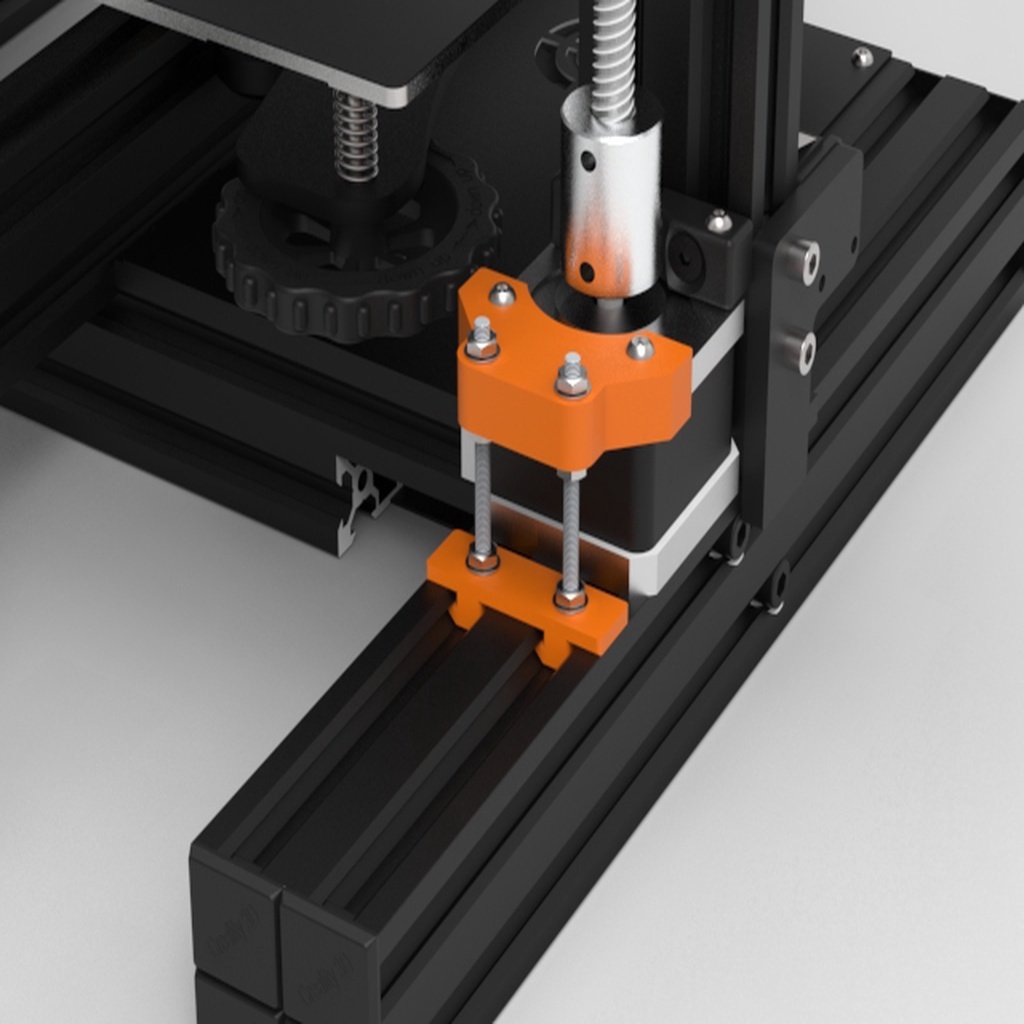
Ender 3 Z-Axis Stepper Mount / Adjusting Aid
thingiverse
*Initial upload* - 01/01/2020 ### Why is this Necessary? The original Ender-3 / Ender-3 Pro Z-axis mount has a major flaw in its design. My Z-Axis lead screw always tilted slightly too far when I tightened the two button head screws of the original fastener, which caused problems with my printer's performance. ### What Does it Do? This part allows you to mount the Z-Axis stepper perfectly to the extrusion. The two threaded rods enable you to adjust the angle of the Z-axis lead screw exactly as needed. ### Files Included: - **Top Part**: This is designed to be mounted on the Z-stepper. - **Bottom Part**: This is meant to be slid into the aluminium extrusion. As an alternative, you can use one of many M3 drop-in nuts available online, such as this one: https://www.thingiverse.com/thing:3050607. My design has the added benefit of keeping the rods parallel. ### Additional Hardware Required: - 2x screw M3x10 - 2x hex bolt or threaded rod M3x50 - 6x nut M3 (size: 5,5mm, height: <= 2.8mm) - 6x spring washers for M3 ### Your Feedback is Appreciated: If you have any suggestions on how to improve this part, please let me know!
With this file you will be able to print Ender 3 Z-Axis Stepper Mount / Adjusting Aid with your 3D printer. Click on the button and save the file on your computer to work, edit or customize your design. You can also find more 3D designs for printers on Ender 3 Z-Axis Stepper Mount / Adjusting Aid.
