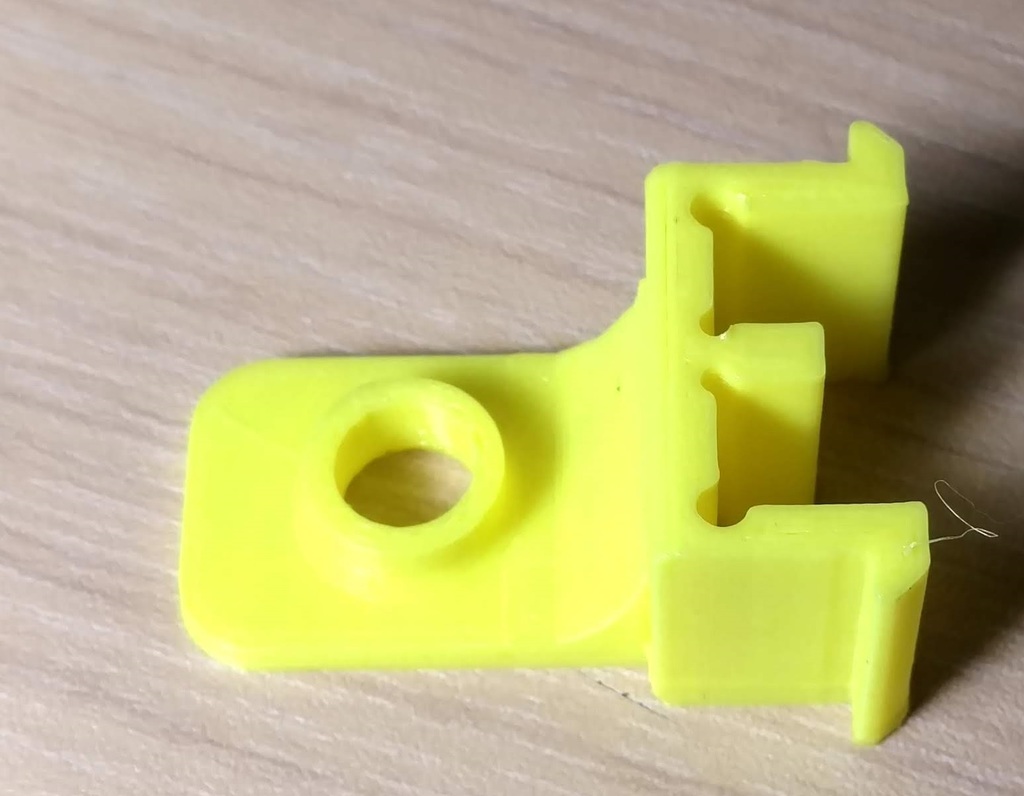
Ender 3 Z-axis Stabilizer
thingiverse
I'm not entirely sure if this step is crucial, but it's worth checking nonetheless. You should verify that your print head can travel all the way up before printing, as there might be slight discrepancies in the distance between the Z axis and the aluminum frame. V2 - The gap between the Z axis and the aluminum frame has been adjusted, making the hole larger to account for lower print precision.
Download Model from thingiverse
With this file you will be able to print Ender 3 Z-axis Stabilizer with your 3D printer. Click on the button and save the file on your computer to work, edit or customize your design. You can also find more 3D designs for printers on Ender 3 Z-axis Stabilizer.
