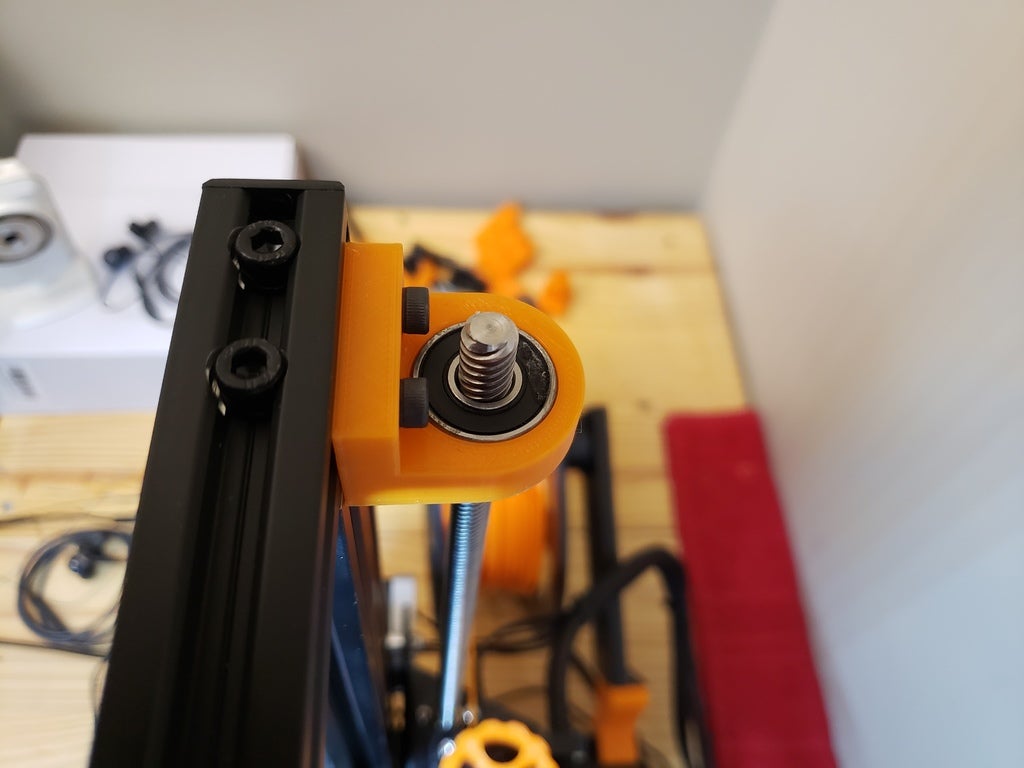
Ender 3 Z-Axis Stabilizer
prusaprinters
<p>This is my version of a Z-axis stabilizer support for the top of the Z-rod. This version uses a 608RS bearing which fits snugly. I am using 2 t-nuts and M4x12 hex head screws to attach to the Ender 3 top 2020 extrusion rail.</p> <h3>Print instructions</h3><h3>Category: 3D Printer Parts Summary</h3> <p>This is my version of a Z-axis stabilizer support for the top of the Z-rod. This version uses a 608RS bearing which fits snugly. I am using 2 t-nuts and M4x12 hex head screws to attach to the Ender 3 top 2020 extrusion rail.</p> <h3> Print Settings</h3> <p><strong>Printer Brand:</strong> Creality</p> <p><strong>Printer:</strong> Ender 3</p> <p><strong>Rafts:</strong> No</p> <p><strong>Supports:</strong> No</p> <p><strong>Resolution:</strong> 0.2</p> <p><strong>Infill:</strong> 10</p> <p><strong>Filament:</strong> ANY PLA </p>
With this file you will be able to print Ender 3 Z-Axis Stabilizer with your 3D printer. Click on the button and save the file on your computer to work, edit or customize your design. You can also find more 3D designs for printers on Ender 3 Z-Axis Stabilizer.
