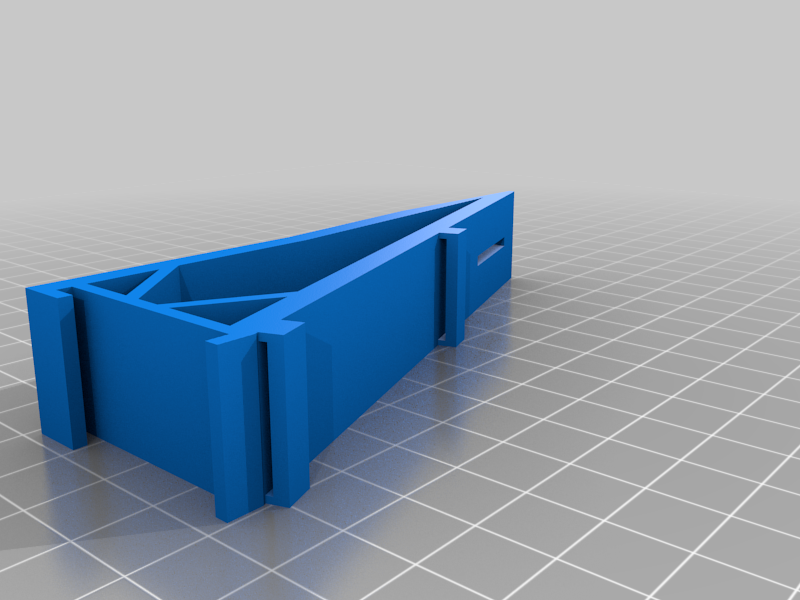
Ender 3 Y-axis Flexi cam mount
prusaprinters
<p>Tinkered the Ender 3 Pro Y-rail mount to fit on a normal Ender 3 Y-rail.<br/> Then tinkered the 2020 ball-joint knob on it.</p> <p>Use it together with the rest of the Ender3 Flexi PiCam Mount by eatthistim (<a href="https://www.thingiverse.com/thing:4041117">https://www.thingiverse.com/thing:4041117</a> ) to mount the rest of the snapping cones and camera mount.</p> <p>In the picture, the mount works, however i am still fiddling with my final cam .</p> <p>3 versions:</p> <ul> <li>ONE : print on its side with supports and you get one full mount and balljoint</li> <li>base / knob: print the mount on its side and the balljoint standing up. mount with an m3 bolt.; support needed inside the mount</li> <li>base_NoSupport / knob : mount on its side and knob standing up. the holes for the cable are moved, so you can probably print this without support.<h3>Print Settings</h3> </li> </ul> <p><strong>Printer Brand:</strong></p> <p>Creality</p> <p><p class="detail-setting printer"><strong>Printer: </strong> <div><p>Ender 3</p></div><strong>Rafts:</strong></p> <p>No</p> <p><p class="detail-setting supports"><strong>Supports: </strong> <div><p>No</p></div><strong>Resolution:</strong></p> <p>0.2</p> <p><p class="detail-setting infill"><strong>Infill: </strong> <div><p>20</p></div><br/> <strong>Filament:</strong><br/> REAL PLA Matte Black <br/> <p class="detail-setting notes"><strong>Notes: </strong> </p><div><p>Supports depending on the version used.</p></div></p> </p></p></p> Category: 3D Printer Accessories
With this file you will be able to print Ender 3 Y-axis Flexi cam mount with your 3D printer. Click on the button and save the file on your computer to work, edit or customize your design. You can also find more 3D designs for printers on Ender 3 Y-axis Flexi cam mount.
