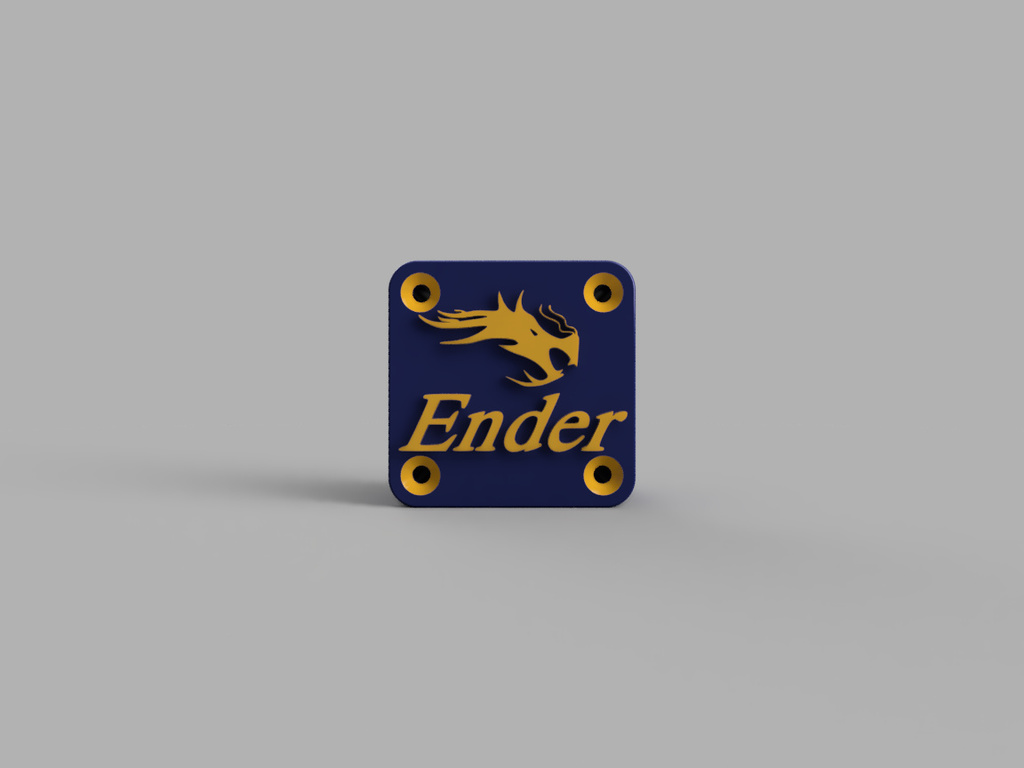
ENDER 3 X-AXIS - COVER LIMIT SWITCH BRACKET- ENDER LOGO
thingiverse
Print your covers with the top face facing up and supports for optimal results. When printing cover plates, pause at the layer before logos are printed and switch filaments to print them in different colors. If unsure how to do this, a quick search on YouTube or Google will reveal the method for printing multiple colors using one extruder.
Download Model from thingiverse
With this file you will be able to print ENDER 3 X-AXIS - COVER LIMIT SWITCH BRACKET- ENDER LOGO with your 3D printer. Click on the button and save the file on your computer to work, edit or customize your design. You can also find more 3D designs for printers on ENDER 3 X-AXIS - COVER LIMIT SWITCH BRACKET- ENDER LOGO.
