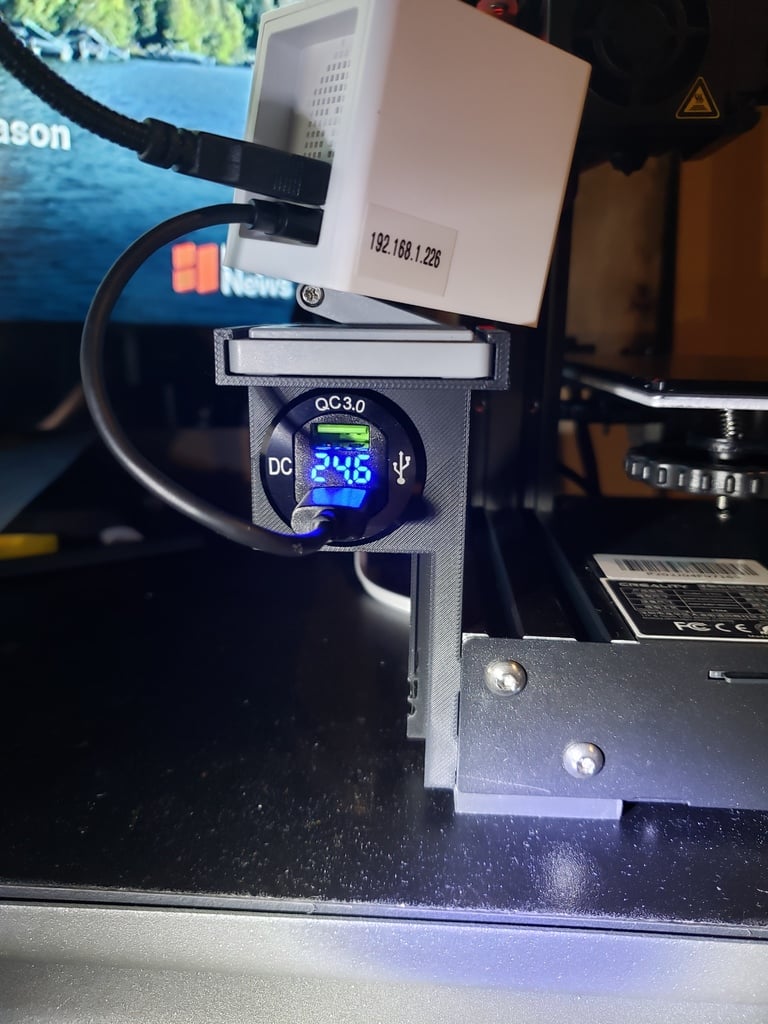
Ender 3 Wyze v2 Cam Mount w/USB/Voltage
thingiverse
This is a modification of an existing Wyze cam v2 / Xiaomi Mijia Xiaofang 1S camera mount where I added a barrel-style USB hub for convenience. I sought a straightforward method to incorporate a USB hub that would turn on and off with the printer, as well as a voltage monitor for my Ender3 Pro's power supply. You can find automotive USB barrel-style hubs on Amazon that can handle the supplied 24VDC directly from your printer. Just make sure you purchase one that is explicitly stated to be 24vdc compatible. Ender3 owners will need to remove the printer's control box and slide it aside slightly to install this mount. If anyone wants a model where the Ender3's display panel contains the USB hub instead, let me know. I considered doing this but opted for mounting it on the opposite side to reduce cable clutter, which worked out well in the end. Thanks go to the original designer of the camera mount. Whoever finds this revised design useful is welcome.
With this file you will be able to print Ender 3 Wyze v2 Cam Mount w/USB/Voltage with your 3D printer. Click on the button and save the file on your computer to work, edit or customize your design. You can also find more 3D designs for printers on Ender 3 Wyze v2 Cam Mount w/USB/Voltage.
