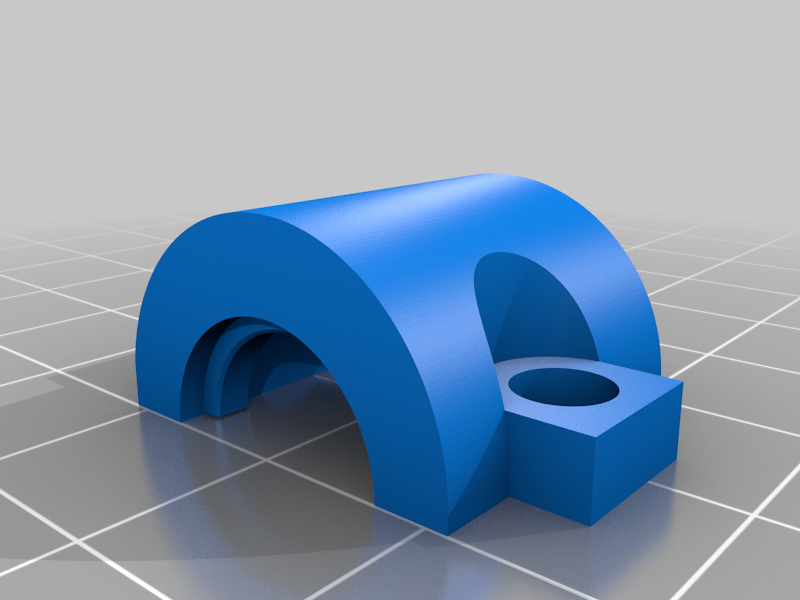
Ender 3 Vinyl Cutter Mount With BL Touch
thingiverse
I needed a way to cut vinyl accurately. Vinyl cutting machines are expensive, and I have a printer, so I figured that I might as well try to mod my printer. I needed something that I could leave attached to the printer is compatible with a BL touch, and wouldn't get in the way when 3d printing. I searched around Thingiverse, and didn't find a design that met my needs, so I created my own. This project cost me about $30 in total. --- ##**Parts needed:** -[Drag Knife (Other knives may not fit)](https://www.amazon.com/gp/product/B07587Q2L1/ref=ppx_yo_dt_b_asin_title_o03_s00?ie=UTF8&psc=1) -[Cutting Mat (Cut to the size of your print bed)](https://www.amazon.com/gp/product/B07YP6WDHH/ref=ppx_yo_dt_b_asin_title_o02_s00?ie=UTF8&psc=1) -2x M5-.80 x 10mm Screws -Vinyl Sheets --- ##**Installation:** Remove the two screws on the fan cover and add the printed part using the same screws. Install the fan cover over top of the printed part. --- ##**Switching between 3D printing and vinyl cutting:** I designed this to be easy to switch between 3D printing and vinyl cutting. I designed it so the plotter will not interfere when 3D printing, so it can stay attached. All you have to do is remove the 3D printing nozzle when you want to cut vinyl. Attach it when you want to print again. You will have to adjust your Z-axis when switching. ##**Printing Profiles** I made a custom printing profile in Cura with the settings I use to cut vinyl and I have included the in this submission. Cura 4.8 allows you to open a .png image for easy slicing. When opening a .png image, set the height to 0.1, and the base to 0.0. You can adjust the other settings as you'd like. you wont be able to see the cutting path until you slice and select "preview". I also made a custom printer profile because the printing area and offsets are different from the drag knife and the hot-end. I couldn't figure out how to export the printer profile, so ill include the useful information here. You only have to change the fields mentioned. Copy and paste the G-code into the appropriate areas. **Printer Settings** X (Width): *100* Y (Depth): *176* **Start G-Code** ``` ; Custom Start G-code G92 E0 ; Reset Extruder G28 ; Home all axes G29 ; Auto bed-level (BL-Touch) G1 Z5.0 F3000 ; Move Z Axis up little to prevent scratching of Heat Bed G92 E0 ; Reset Extruder G1 Z5.0 F3000 ; Move Z Axis up little to prevent scratching of Heat Bed G1 X5 Y20 Z5.0 F5000.0 ; Move over to prevent blob squish ``` **End G-Code** ``` G91 ;Relative positioning G1 E-2 F2700 ;Retract a bit G1 E-2 Z3.0 F2400 ;Retract and raise Z G1 X5 Y5 F3000 ;Wipe out G1 Z10 ;Raise Z more G90 ;Absolute positioning G1 X0 Y{machine_depth} ;Present print M106 S0 ;Turn-off fan M104 S0 ;Turn-off hotend M140 S0 ;Turn-off bed M84 X Y E ;Disable all steppers but Z ``` **Extruder 1 Settings** Nozzle offset X: *-57.25* Nozzle offset Y: *-42.5*
With this file you will be able to print Ender 3 Vinyl Cutter Mount With BL Touch with your 3D printer. Click on the button and save the file on your computer to work, edit or customize your design. You can also find more 3D designs for printers on Ender 3 Vinyl Cutter Mount With BL Touch.
