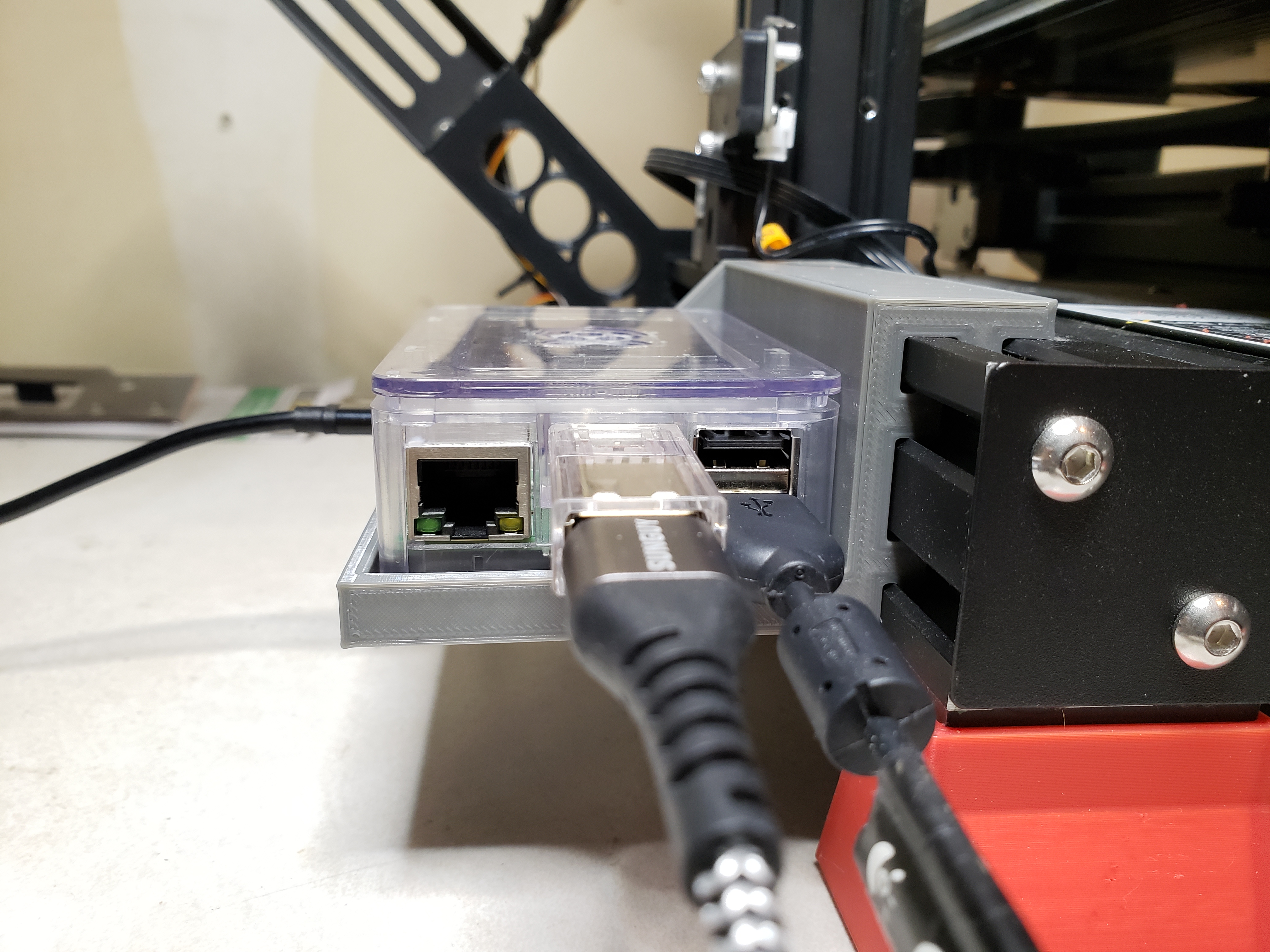
Ender 3 v2 Side Tray for Raspberry Pi 3 + Canakit case
prusaprinters
<p>This is a tray I designed to hold the Raspberry Pi 3B+ case from Canakit.</p><p> </p><p>You just set the case into the tray and there is enough clearance for all the I/O allowed by the case. Holds the case place well but remains easy enough to remove if necessary and mounts very strongly to the printer's rail. It's made to work for the Ender 3 v2, but assuming the other Ender 3 versions use the same rails it should work for them too. Designed to use the left side rail, but can be mirrored in the slicer or modeling software very easily to be used on the right side rail (behind the screen I would assume).</p><p> </p><p>Print instructions:</p><ul><li>Print on its side with the one diagonal wall face down</li><li>Use supports<ul><li>It's just for the small lip, and i just used regular supports. They pop off real easy even with default cura support settings.</li></ul></li><li>30% infill works, but I prefer 100% for longevity</li><li>Mirror it if you want to use it on the right side rail</li></ul><p> </p><p>Installation instructions:</p><ul><li>Unscrew or remove end cap of rail<ul><li>left front side requires you to possibly remove a screw on the bottom that holds the control board compartment closed, otherwise it might be too tight to move the metal end cap out of the way</li></ul></li><li>Slide tray onto rail</li><li>Replace endcap (and screws)</li><li>Place your Pi into the tray</li><li>Profit</li></ul>
With this file you will be able to print Ender 3 v2 Side Tray for Raspberry Pi 3 + Canakit case with your 3D printer. Click on the button and save the file on your computer to work, edit or customize your design. You can also find more 3D designs for printers on Ender 3 v2 Side Tray for Raspberry Pi 3 + Canakit case.
