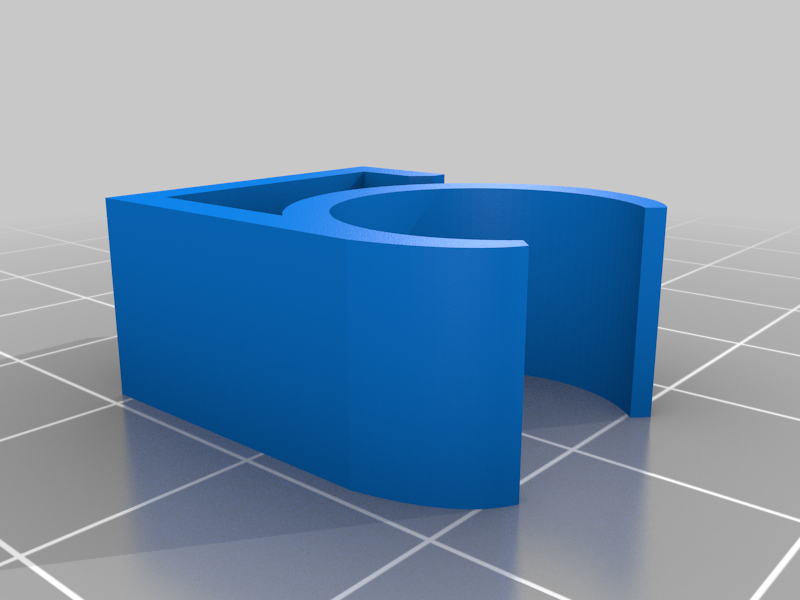
Ender 3/V2/Pro Z-Axis Support Rod Cable Clip Cable Manager
thingiverse
I added an LED strip on the X-Axis gantry and needed a way to neatly organize the wiring. Fits [this Z-Axis Support Kit](https://www.amazon.com/CHPOWER-Support-Accessories-Compatible-Ender-3/dp/B07RDB6X5N). Inner diameter is 14mm. Default STL Height is 10mm, adjust Z-Scale for your desired height. I have also included Fusion360 Archive file and Cura Project File so you can edit the original. See notes below: **Fusion360 Editing Notes** You should only have to edit the sketch titled "Edit This Sketch". To change the cable clip area/height, refer to sketch screenshot with notes. When you change these values, it will automatically adjust the body. Just export STL/Send to 3d printer from Fusion 360. **Cura Project File Notes** I've also included my Cura project file. *Should be* ready to print PLA on Ender 3 v2. I had adhesion issues with the sharp corners so, I highly recommend printing the first layer at half-speed to help with adhesion - this Cura project file has initial print and travel speed set at 10mm/s and 50mm/s, respectively. I print SUNLU PLA at 200C hot end and 60C bed and 0.2mm layer height. Print flat on bed. Infill optional. I typical always just print with 20%.
With this file you will be able to print Ender 3/V2/Pro Z-Axis Support Rod Cable Clip Cable Manager with your 3D printer. Click on the button and save the file on your computer to work, edit or customize your design. You can also find more 3D designs for printers on Ender 3/V2/Pro Z-Axis Support Rod Cable Clip Cable Manager.
