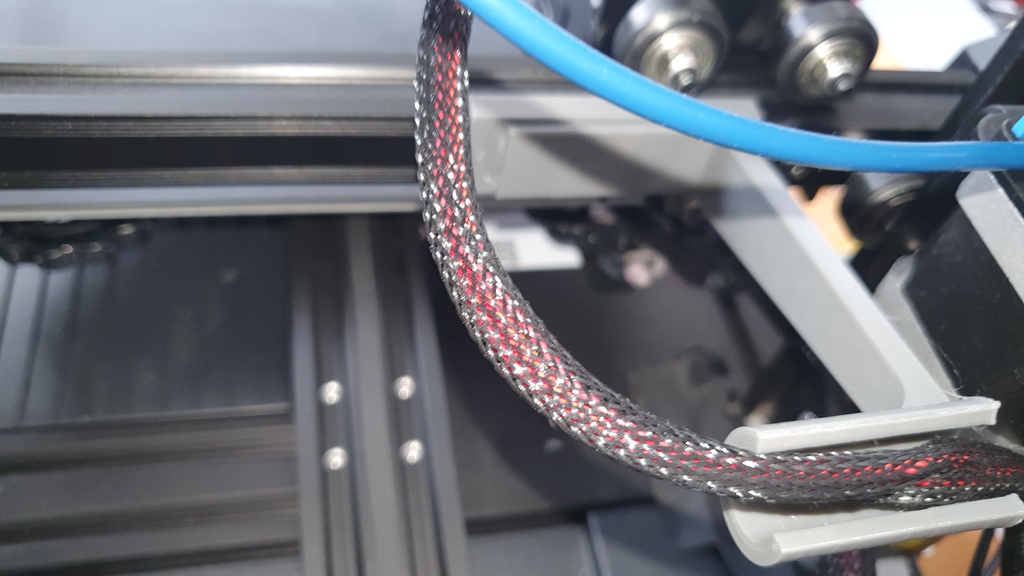
Ender 3 v2 Neo Z Axis mount/Adapter
thingiverse
One failing of this printer is that you **can’t** use ‘T brackets” on the gantry. This in turn means that almost all the mounts for LEDs, Cameras, Cable positioners etc don’t/can’t fit! At least this is the case on the one I got. This is a very simple clip/mount that can be used to overcome this deficiency. It it also parametric meaning you an tweak its size if needed. There are two versions. * One without screw holes that just clips to the gantry (lightweight items only) I put a thin layer of contact adhesive that I let dry in the inside to help with grip * A wider one that can be fixed to the gantry using the existing mounting holes. (you may need a longer screw) Hints: * Print a short one with no holes to check the grip and adjust the height accordingly * Print with the large flat side on the bed You can use these in one of 3 ways * Glue it to an existing item you have printed * Join it to another STL using CAD software * Join it to another STL using your slicer (probably the easiest) for those of ypu interested, the original arm was obtained from here https://cults3d.com/en/3d-model/tool/z-axis-bar-clip_remix
With this file you will be able to print Ender 3 v2 Neo Z Axis mount/Adapter with your 3D printer. Click on the button and save the file on your computer to work, edit or customize your design. You can also find more 3D designs for printers on Ender 3 v2 Neo Z Axis mount/Adapter.
