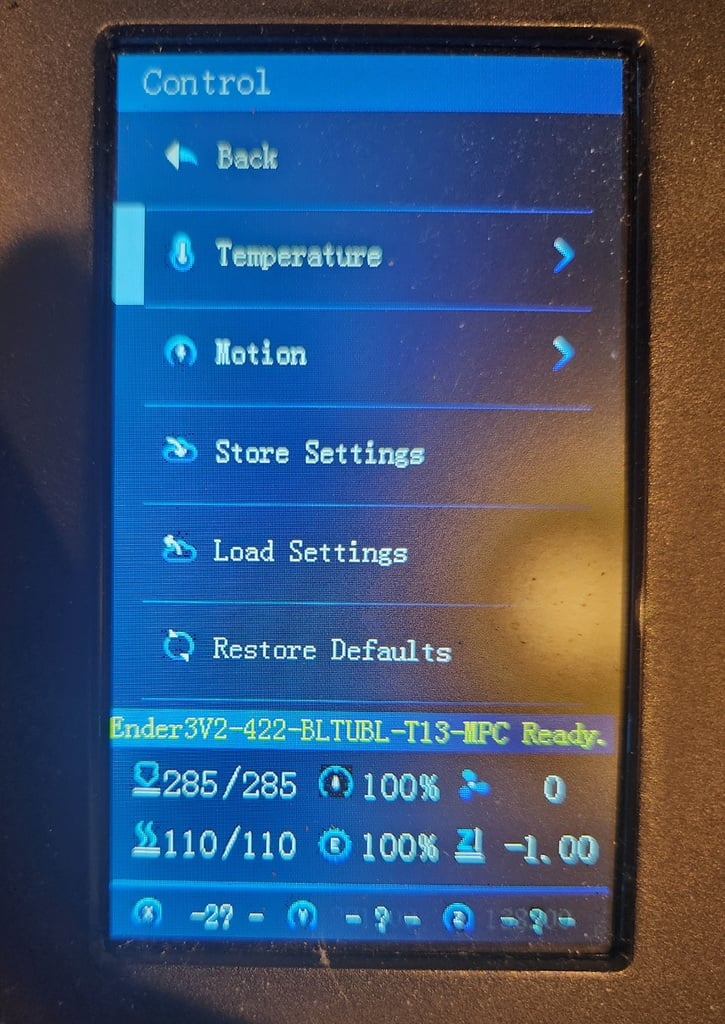
Ender 3 V2 Neo High Temp Upgrade
thingiverse
This is how I upgraded my Ender 3 V2 Neo to print high temperatures. All dimensions remain the same. Disclaimer: * Do at your own risk. This increases the risk of a thermal runaway and printer damage. * Forget the warranty. * I am still testing this setup. Subject to change. Credits: Ideas for this upgrade came from the following original sources: 1) https://github.com/mriscoc/Ender3V2S1/wiki 2) https://youtu.be/4RWz4ey1wjw 3) https://youtu.be/6_Z2UDGgNek Steps: 1) Disassemble the hot end and remove the bowden tube. Leave the heat sink and the touch sensor in place. 2) Replace the heater bock with this one from the CR 6 SE such as: https://www.amazon.com/dp/B09V32C918?psc=1&ref=ppx_yo2ov_dt_b_product_details 3) Reinstall the original heater cartridge into the new heater block 4) Replace the thermistor with a T1/T13 thermistor that's 3mmx15mm such as the one below. You would have to splice wires. I used Dupont connectors, which is probably not the most secure method. But it avoids soldering. https://www.amazon.com/dp/B09S5X6LF1?ref=ppx_yo2ov_dt_b_product_details&th=1 5) Use this heat break. Screw it into the heater block up to where threads end. https://www.amazon.com/gp/product/B09BB99MC7/ref=ppx_yo_dt_b_search_asin_title?ie=UTF8&psc=1 6) Reassemble using either the original nozzle or a hardened nozzle for abrasive materials 7) Install a Capricorn tube such as the one below. Ensure the tube goes all the way down in the heat break. Otherwise, filament might catch the top edge of the heat break and not load. Ask me how I know this. :) https://www.amazon.com/gp/product/B086YPDHMF/ref=ppx_yo_dt_b_search_asin_title?ie=UTF8&psc=1 8) Heat up the hot end and tighten the nozzle further. Reinstall the original silicone sock. 9) Upgrade printer firmware by downloading the file below onto an empty SD card formatted FAT32. Place the SD card into the printer card slot and then start the printer. It will upgrade printer firmware to one that has a higher temp limitation. After the upgrade delete the file from the card. Otherwise, it might update the firmware again the next time you start your printer, erasing your settings. Use the Ender3V2-422-BLTUBL-T13-MPC-20230524.bin file from this URL: https://github.com/mriscoc/Special_Configurations/releases/tag/T13 10) Apply settings to the printer as described in the attached Settings.txt file, tram the bed and readjust the z offset. It looks like a lot of settings. But it only takes a few minutes once you get going. Happy printing!
With this file you will be able to print Ender 3 V2 Neo High Temp Upgrade with your 3D printer. Click on the button and save the file on your computer to work, edit or customize your design. You can also find more 3D designs for printers on Ender 3 V2 Neo High Temp Upgrade.
